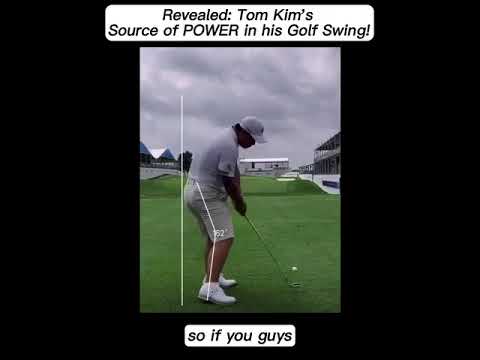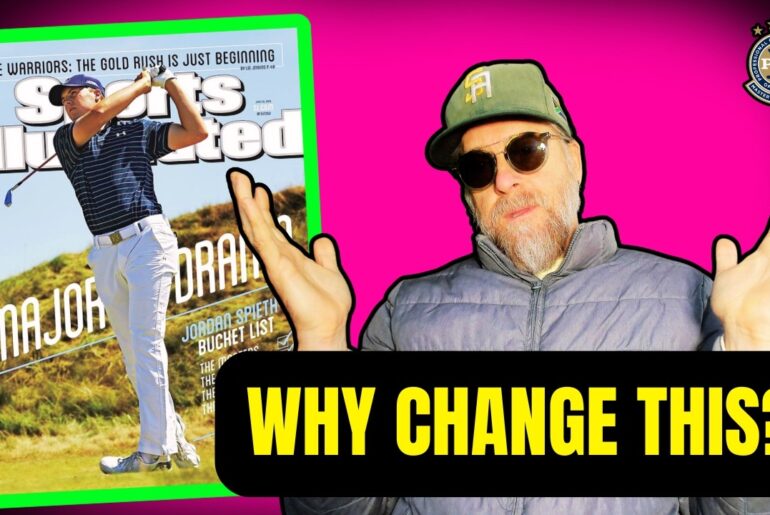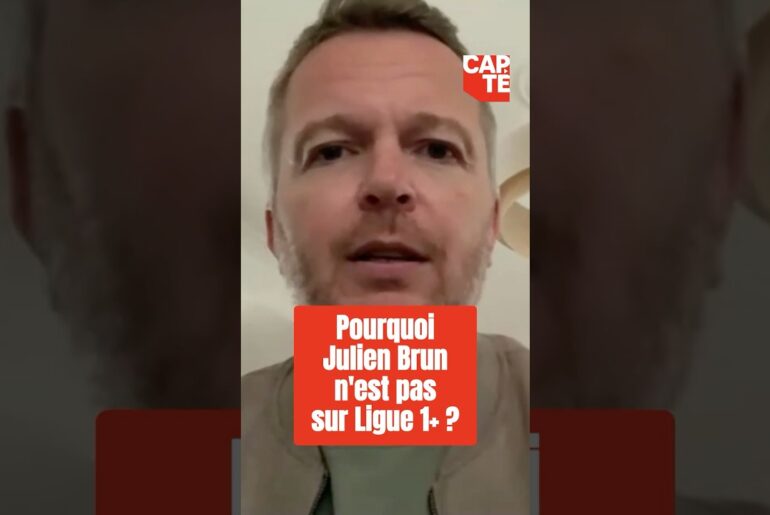In this quick tutorial, we’ll show you exactly how to add or update the picking template for your Fantasy Golf pool on OfficePools. This is especially useful when pools open early for major tournaments—before the official field is finalized.
✅ Learn how to:
Access the Admin window
Switch between Template #1 (Grouped Picks) and Template #2 (Open Field)
Customize the number of picks
Save your changes and notify your poolies
Whether you’re a seasoned pool admin or just starting out, this step-by-step guide makes setting up your golf pool simple and stress-free.
🔔 Don’t forget to like, subscribe, and hit the bell so you never miss a new tutorial!
Have questions? We’re here to help → help@officepools.com