I Tested 3 Golf Sim Projectors So You Don’t Have To (BenQ Ace Series)
Most golfers have no idea which projector they need to buy for their golf sim. And with so many cheap options online, it’s easy to waste money on something that isn’t actually that good. I’ve tested three of Ben Q’s purpose-built golf simulator projectors. And in this video, I’ll explain what to actually look for when you’re buying a projector, why these models are so much better than the cheap stuff, and ultimately which one of these three is going to be the best one for your golf simulator setup. Oh, and there’s definitely one that stands out more than the others. But I’ll tell you which one that is later on. When I built my first golf simulator setup, I made the exact same mistake that most golfers do. I went for a cheap lampbased projector off of eBay. Now, even though technically it worked, the image was dull, it was washed out, it was difficult to set up, I couldn’t fill the full impact screen because it was the wrong aspect ratio, and it even cast shadows onto my impact screen because it wasn’t a short throw projector. And then when I finally upgraded to a proper short throw laser projector, the difference was genuinely night and day. Please just look at the quality of this projector. I cannot tell you how happy I am with this projected image. I had brighter colors. It was easier to set up. The whole of my impact screen was filled properly with no black bars or empty spaces. and it just genuinely completely changed my whole golf simulator experience. And since then, I’ve even upgraded to a 4K projector, which is absolutely amazing. But I’ll be honest, it is a bit of a luxury for a golf simulator. A good 1080p HD projector is still going to give you an amazingly immersive experience. If you want to go to 4K, it’s going to cost you a little bit more money, but like I said, it is fantastic. Now, when it comes to choosing a projector, there’s a few key specs that you need to look out for. Now, one of the first ones is looking at how many lumens that projector has. More specifically, anti lumens, and the higher the lumen rating, then the brighter your image is going to be. For a golf simulator, you’re going to need a short throw projector so that you don’t cast any shadows onto your impact screen whilst you’re playing. That’s going to ruin your immersiveness. And like I mentioned earlier, you kind of need to decide whether you want to go for a 1080p resolution or a 4K resolution. Now, on top of those, you’re also going to want to consider a few extra things. You need to think about how long or how deep your room is to determine what kind of throw ratio you’re going to need in your projector. You’re going to need something that’s pretty easy to install because I’m guessing if you’re watching this, you’re not too clued up on projectors and you want something that’s going to be quick and up and running as quick as possible. And maybe you’re going to want some versatility from your projector. Maybe you might be also using your golf simulator room as a movie theater or somewhere where you can watch sports as well as play on your golf sim. Now, you could find something on Amazon or Teimu or a secondhand one on eBay, but the likelihood is these projectors are probably going to only hit one or two of these ideal specs. And that’s where this Ace series of projectors from BenQ come in because they don’t just tick off one or two of those boxes. They cover the whole range of what you’re going to need to have an amazing home golf simulator experience from a projector. And most notably from this particular series of projectors from BenQ, I thoroughly enjoy how easy they are to set up. I can’t tell you how many issues I’ve had with previous projectors before I’ve started using these ones from BenQ. The setup time and the headaches that I got from it were just painful. And to have something as easy as this to install genuinely makes the whole process a lot more fun and like I said, a lot more easy as well. Okay, so let’s compare these different model projectors from BenQ. Bear with me because they all sound quite similar, but they’re a little bit different, right? So, first off, we have the AK700 ST. Then we have the AH700 ST and then we have the AH500 ST. Now, each of these are short throw projectors. All three of them are laser projectors, so that means they are going to load up and turn off quicker than lamp projectors. And they are also guaranteed to last around 20,000 hours of usage time. So, you’re going to get some decent value for money. And all of them have 4,000 ANC lumens of brightness, which means they’re going to be great again for pretty much everybody’s golf simulator setup. As long as you don’t have a ton of ambient light coming into your room, you’re going to be fine with these. Now, here’s where the subtle differences start. When it comes to resolution, one of these projectors is better than the others. So the AK700 ST is the only 4K resolution projector out of these three. So that means you’ve got 3840x 2160 pixels of resolution. Whereas the AH700 ST and the AH500 ST are both 1080 HD projectors with 1920x 1080 pixels of resolution. Now, these projectors have some subtle differences in terms of their features which particularly make it a little bit easier for you to install. Now, they all have BenQ’s really impressive screen fill feature, which basically allows you to toggle through the different aspect ratios to suit your impact screen size and shape the best without losing any quality with the image. But the AK700 ST and the AH700 ST, they both have the auto screen fit. So BenQ’s auto screen fit mode. Now what that is is just a simple button that you can press on the remote control and the projector automatically detects the edges of your impact screen as long as they’ve got some clear black borders and it automatically fills your screen. So you don’t have to do any manual adjustment in order to get the image from your projector to completely fill your impact screen. So you get the most immersive experience straight away, literally at the click of a button. It takes about 30 seconds and you’re good to go. Now the AH500 ST is the only one of these projectors to not have the BenQ auto screen fit mode, but that doesn’t make it any less easy to set up. Let me explain why. Now, all of these projectors, so the AH500 ST, the AH700 ST, and the AK700 ST, all have an extremely flexible corner fit mode on them. So, what that means is you can get your image to whatever the closest size is to fill up your impact screen and then you can literally take each corner of that image and just drag it up to the exact position that you want it to go in all four corners of your impact screen. And the AH500 ST, even though it doesn’t have this auto screen fill mode, it was extremely easy to set up because I literally didn’t have to do hardly anything apart from get the aspect ratio to what I thought was correct. And then just drag each corner there. And it was so flexible and so easy to set up that it was well worth it. And I think it’s such a cool flexible little feature that they’ve incorporated into these Ace series of projectors. Now, all of the projectors also have the quick focus mode, which again is as simple as pressing a button on the remote control and the projector automatically focuses itself to give you a crystal clear image straight away without you having to do any minor fine tuning or adjustments. All of them also have vertical and horizontal keystone, which means that if you do need to mount your projector off to one side, you can still get a perfectly flat image on your impact screen. They all have BenQ’s very own golf mode, which basically makes all of the greens and the blues and the colors just stand out a little bit more and just pop visually on the screen. And you have the option to install a Wi-Fi USB dongle so that if you didn’t want anything hardwired up to a PC or especially a tablet, then you can just basically cast via the internet to your projector onto the impact screen. Now, some other very minor differences between these projectors is that the AK and the AH700, so the 700 ST models, they both have a 1.2 two times optical zoom. So that if you do need to zoom in or zoom out, you can do. Whereas the AH500 ST doesn’t have an optical zoom feature. But the AH500 ST does have a shorter throw ratio than the other two models, which basically means that if your room is not very long or if you got a small golf simulator setup, then this projector is going to be able to project a bigger image from a shorter distance away from your impact screen. So, particularly if you’ve got a small golf simulator room or space, you might want to look into the AH500 ST because it’s still going to give you amazing picture quality, a large picture quality, and filter impact screen from a shorter distance away. The short throw ratio is 0.499 499 for the AH500 ST. Whereas the throw ratio for the other two models, the AK and the AH700 ST is 69 to.83. Okay, I’m fully aware that I’ve probably just thrown a load of technical jargon at you there. So, let me just summarize all of that and tell you which projector is good for which thing. Now, if resolution, quality, and versatility is at the top of your list, then the AK700 ST is going to be the best choice for you because it’s the only 4K model in this range of projectors. This is actually the projector that I’ve got installed at the moment in my setup and let me tell you, it’s absolutely fantastic. The ease of how simple it was to set up was just amazing. On top of that, you get some amazing picture quality with it. So, especially if you want something for beyond the golf sim and you’re maybe going to want to watch it, watch some movies or watch some live sports, then the 4K resolution is just going to be amazing for that experience. Now, if you want the same ease of installation, but you maybe can’t quite afford or justify a 4K setup, then the AH700 ST is probably going to be your next best bet. It’s effectively a 1080p resolution of the 4K projector that we’ve just been speaking about. It has all of the same features. It’s just got a slightly lower resolution, so it’s still going to be amazing for watching movies and sports in full HD quality and of course playing on those amazing virtual courses on your golf sim. And finally, the AH500 ST is going to be amazing, like I’ve said, if you’ve got a smaller golf simulator room to set up in. It’s got a shorter throw ratio, which means that you can mount it a little bit closer to the screen and still get a full impact screen image. And it’s even suitable for floor mounting as well. So, if you don’t want to hang it up on your ceiling, you can always mount it on the floor in front of you. And again, it’s going to be close to the screen and it’s still going to give you a fully immersive experience. Okay, I promised you a little bit earlier that I would tell you which one of these is my favorite out of the three. And it’s probably no surprise because I’ve told you that I’ve already got it installed in my setup that the AK700 ST 4K projector is genuinely superb. I absolutely love it and mainly just for how easy it was to mount to the ceiling and set up and get an unbelievable image quality onto my impact screen. I just thought that whole process was very seamless and like I said it previously can be very difficult to set up a projector if you don’t really know what you’re doing. So any projector that makes that whole process very easy for us as golfers and not tech experts I very much like. I also really like that the AK700 ST is so tiny especially in comparison to another golf simulator projector that I’ve got which is a lot more expensive. It’s the LK954 ST which is an unbelievable projector from BenQ. However, that projector feels like an absolute monster compared to the AK700 ST. It’s much more difficult to mount because it’s so big and it’s much heavier. Even though it is a better quality projector, the AK700 ST was really easy to just pop up there, stick it in the mount, get it set up. So, yeah, I really, really like the AK700 ST. But with all of that being said, each of these projectors is just stunning. I’ve currently got the AH500 ST set up in my second simulator bay over there because I didn’t even have to press an auto screen fit button. I just found it really easy to go into the corner fit mode and drag each corner to each corner of the impact screen. And it I just felt that was so seamless because that projector is just so flexible in its mounting options. And then like I said, if you want a middle ground between the two, uh, go for the AH700 ST because that is just a baby brother of the 4K resolution AK700 ST. So, I hope I haven’t confused you anymore. I hope this video has simplified these three choices for you a little bit. Like I said, 4K is a luxury when it comes to Golf Sim. You’ve got to consider if you’re going to get a 4K projector, you’re then going to need to get a computer that’s capable of running 4K. So, that’s going to mean a higher quality graphics card. It’s going to be more expensive. So, if you don’t have the money or the budget to go 4K, stick to 1080p. You’re still going to get an amazing golf simulator experience. It’s just that little bit of extra quality that you get with a 4K projector. Now, if you’re still a little bit confused and you want some more information, I’m going to pop a link in the description below. You can always drop me a comment down below as well, and I’ll try my best to answer any specific questions that you’ve got. Or you can even watch this video that’s on the screen right now.
Find more information about BenQ ACE Series projectors: https://benqurl.biz/493yTyb
___________________________________________________________________________
⛳️ The step-by-step system to build your DREAM home golf simulator https://mitch-s-site-003e.thinkific.com/courses/golfsim
👉🏼 Download my Ultimate DIY Home Golf Simulator guide with discount links https://handicap-golf.ck.page/products/golf-sim-guide
___________________________________________________________________________
A comparison / buyers guide to the BenQ Ace Series range including the AK700ST, AH700ST and AH500ST golf simulator projectors.
___________________________________________________________________________
✉️ For brand partnerships contact mitch.hcpgolf@gmail.com
#benq #golfsimulator #projector




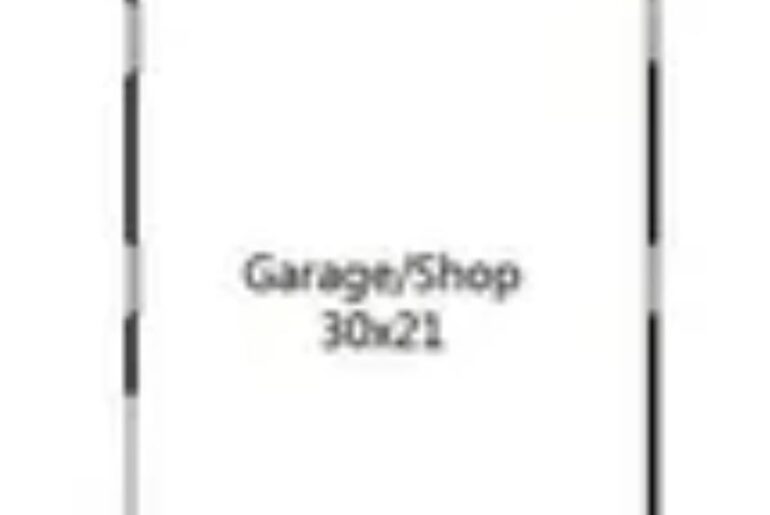
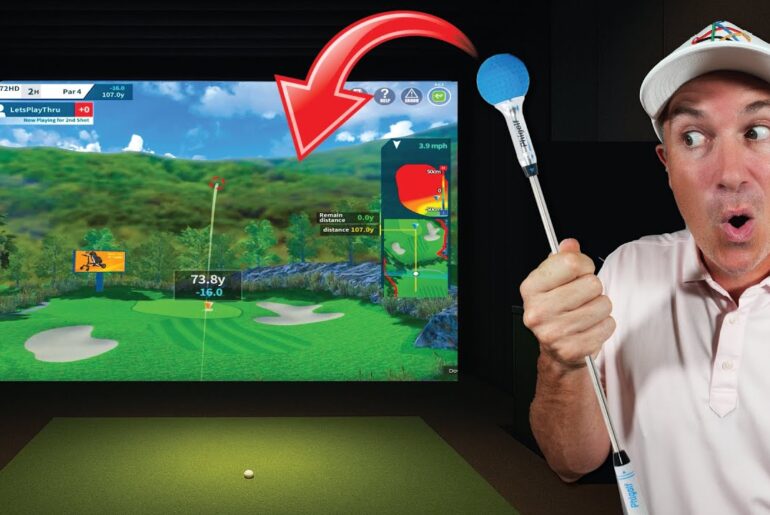


1 Comment
AK700 vs 936? Is it simply auto fit 700 vs 28% brightness 936