Golf Simulator Setup TRICK! Turn ANY Monitor into a Touchscreen! 😮
what’s up guys today I’m going to show you a golf simulator setup trick that so many people have asked about I have everyone ask how did you get a 4K touch screen in your golf simulator they don’t make them without buying something huge this is actually a 27 inch 4k monitor though with an infrared touch bezel installed on it I’m going to put the link in the description you guys can check out but see how there’s a cable going to this and this is actually stuck on my 4K screen all right with double-sided tape very very simple to plug in via USB and calibrate once you do that it turns your 4k monitor into a touch screen and look how responsive this is I mean I can just go right through my menus do whatever I need to do all right and when you’re playing the game or getting set up it’s just so much easier so check it out this is a 4K touch bezel
Golf Simulator Setup TRICK! Learn how you can turn any monitor into a touchscreen. So many people have asked me how to get a 4k touchscreen for their golf simulator. The truth is that you really can’t buy one unless it is huge. BUT, you can actually add a infrared bezel to any monitor and turn it into a touchscreen! There is a company that sells a touch frame using IR that you simply stick on the bezel of your monitor (be sure to get the right size) and plug it in using USB to your PC. You can buy them on Amazon HERE: https://amzn.to/3E8JCrK
Golf Simulator Setup is key to having the best experience and simple usability. In my opinion having a touch screen is one of those important Golf Simulator Setup items. Now with having access to turn any monitor into a touchscreen you can either use the monitor you own or step up to 4K and add touch capabilities where it was not even possible before.
More about the Infrared Touch Frame:
Touch Frame only, no screen(no monitor)
Easy to install, Easy Integration
General 2 product, Super thin frame design
Fully compatible with Windows OS, multi-touch supported(10 point touch). 2, On MacOS — only single touch. 3, On Android, Linux — single or multi touch (Requires built-in driver to support). 4, For Chrome, Raspberry Pi, or TV built-in OS — By default, these systems have no touch device driver and no touch function. Please inquiry system supplier if the system be have touch device driver before you order this item.
High-end touch experience; Fast response; Strong ambient light immunity up to 150,000lux; Easy Integration; HID plug & play driver free capability.
Built-in multi-core high-speed chip and high-speed multi-point scanning algorithm, the operation is sensitive and the line drawing is smooth. High Performance Electronic Components, stable performance, high touch precision and long life.
All you have to do is simply assemble the Multi-touch overlay in front of your existing monitor or TV screen and you will have a new touch screen TV(requires a computer to use).
#golfsimulator #golf #golftips #diygolfsimulator #touchscreen #golfer #golfing #golflife #golfsimulators #shorts #golfswing #golfvlog #golfsimulatorsetup

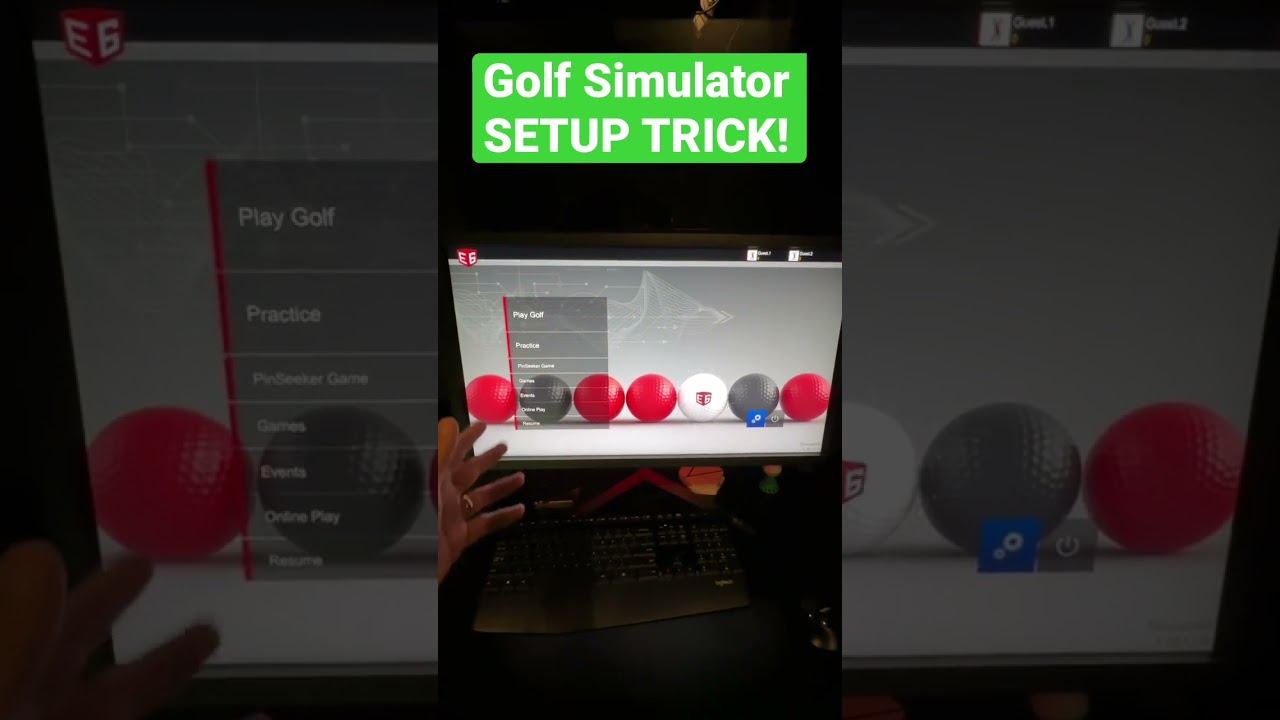






7 Comments
Buy the Infrared Touch Frame on Amazon Here: https://amzn.to/3E8JCrK
Wow. Very clever & cool 👌🏻
TruGolf vs FullSwing simulator comparison please
Thanks!
oh wow so nice. Didn't even know this existed! Thx Jay!
Do they make these bezels for larger monitors or tvs?
Would love help on ordering correct monitor and touch bezel as I’m sure the sizing is a key to get right …. I’d love a 43 inch but would take your specs on your 27 inch monitor and I’m assuming you ordered the 27inch bezel…. I would be most grateful