Mevo Gen2: The Most Underrated Launch Monitor in 2025?
Flight Scope says that the MEVO Gen 2 gives you MEVO Plus accuracy, but for half the price. Is that really true? We’re going to go and find out. Now, Mitch, today we’re going to run through all the data you get from the MEO Gen 2. We’re going to have a look at it on its brand new PC software that’s been updated. We’re going to look at the updates and then we’re going to have a go on some courses. And the end goal is I want to get your first impressions of the MEO Gen 2 and how it compares to the more expensive Flight Scope Meo Plus. Exactly. Okay. So, first of all, it looks a little bit different, Alex, doesn’t it? Compared to the MEVO Plus. It does, and so does the Mevo Plus after its sort of regeneration as well. So, we’ve got two very, very different looking units here. Now, first and foremost, let’s have a look at the stand. Okay, so this is something that MEO have chosen to change. And the idea is this is supposed to take a lot of the guess work out. It flicks straight out to its pro proper position. So, you’re going to get the good tilt and roll numbers that you want for accurate data. Wait, it’s different, isn’t it? Because the one on the MEO Plus just folds out, which I thought was really, really good in the update to the MEO Plus compared to its older version cuz it automatically goes to the set degrees that it needs to be at, doesn’t it, for alignment and stuff? Um, this one just seems well, it is different, but it just seems not as sturdy as that one. I totally agree. It’s definitely a big difference and this is certainly a more sort of a big feature point of the unit. But what I think they’re trying to do here is just make it look a bit more sleek, a bit more minimal. It certainly still does the job just as well. Yeah, I like it. It’s cool. It’s just a a unique little design, but again, it’s designed to get the MEO Gen 2 at the correct angle, isn’t it? So, you can get it aligned perfectly with minimal amounts of fuss. Now, a similarity you’re going to see on both is fusion tracking. So that is effectively that camera in the top of the unit and in the top of the MEO Plus as well. In both instances, it’s used with the radar to basically confirm data. It’s basically making a little bit more accurate, trying to get you some of that premium accuracy for a not premium cost. And that is featured in both units. So you can see fusion tracking there and fusion tracking here. Yeah, effectively the same technology in the more expensive unit than in the cheaper unit. Um but also a massive difference really in terms of just general connectivity. Um the old Meo Plus had uh what was it? Micro USB connection. Um whereas finally Flight Scope have gone with a USBC connection on the side. So it’s much easier and more generic for charging. And it it seems like something small, you know, changing it from micro USB to USBC. But the number of customers that we get coming back going, I just wish it was USBC. Me included. We’ve got chargers galore here in the in the demo room and we ain’t perfect. Chargers go missing. It’s lovely to be able to just pick out a USBC that’s everywhere these days, plug it in and you’re going. It’s the same in my studio. I just I always find a USBC cable knocking about and barely ever uh a micro USB. So, it’s just handy to have that connectivity now with the brand new unit. So, like I mentioned earlier, it looks a bit different as well, doesn’t it? So, can you explain a little bit about the physical differences with this new Gen 2 model? Yeah, and I’m I’m going to scratch the itch here of just making fun of your height a little bit. This is this is the Mitch and this is Yeah, there you go. Okay, cool. So, the reason they’re going for height is actually for short game. So, it’s one of the things we’re going to talk about later. The MEO Gen 2, it boasts some sort of serious short game accuracy and the ability to pick up some really, really fine shots. And the reason for that is this camera is higher. So, it’s able to pick so able to capture more of a frame of what’s happened in front of it. And that is the reason they’ve gone for this taller design. It’s just a development on the MEO Plus. It’s interesting that because obviously people who watch my channel often, you’ll see that we play a lot of simulator golf and the Meo Plus is fantastic, but you kind of have to play it on autoput because it’s not great at reading um any sort of putting. Um but yeah, it’d be interesting to test it out with the Gen 2 later on in this video. I think you’re going to be impressed. Right, I want to just talk about the setup and alignment of the new Gen 2 because I always found with the original MEO Plus, I thought it was a little bit finicky. And if you ever moved the MEO Plus to get it back into the perfect alignment and the perfect tilt and roll, it was just a little bit of a faf. So, I believe they’ve figured something out with the Gen Two. Yeah. And to be fair, I think maybe the FAF is maybe a little bit of a user error a little bit. Now, what we’re going to do, I’m going to quickly walk you through how the alignment works on both MEO setups. This is the same on anyone that’s using the PC app. Okay, so we’ve gone through the radar setup, and you can see behind us, we’ve got a camera feed that’s coming from the Gen 2. So, if you grab the the phone, we’re going to head over to the touch screen here. Now, as you can see, the camera from the Gen 2 is showing everything it can see, and it’s painted a little yellow box. And if you’re using Amivo Plus, that’s especially important cuz that little yellow box is basically where it can accurately see its club data. So you’d place your ball there. You then know that’s your hitting spot for the day. And this yellow line is effectively your straight line for the day. So I would put a tape measure across the screen, find the middle point, pop a T there, and then because it’s a camera, all you have to do is move the MEO across until that yellow line lines up with the middle of your screen. And you know you’re then hitting down the middle. And if you’ve got a smaller screen, so for example, when Mitch was was playing in his garage, he’d have to offset to the right hand side quite a lot, what you’d do is pick a spot on that on that screen that you’ll have to hit from. So you maybe you want to hit on the right hand edge of your mat to the right hand edge of the screen. Again, pop the ball on the tea down and move the MEO move across to match that sort of setup. Now, it’s pretty simple. We can see Mitch doing it behind us. You got a T from where the hitting hitting point is. I’ve put that bang on the place as well. Bang on. So yeah, let’s just say you take your tea. Let’s just say that’s the center of your screen. Then you could just head over to your MEO Plus and you would align it so it’s nice and level. This is what I’m not a big fan of with the Mio Plus. I know it’s the camera inside, but it just it’s the frame rate’s poor in it. Yeah, definitely the frame. There you go. But you’re all lined up. And that would then be you all ready to go and hit. So, yep. Then just come pop your ball down. That’s where we’re hitting from. Now, another two bits that people sometimes get confused on is the tilt and the roll numbers on the MEO. Now, what that means is is the is the unit level effectively? So, if you’re on a driving range that maybe doesn’t have a perfectly fat flat surface, you like an indoor range, you might be on a grass range, these numbers might be a bit out of whack, and that’s going to cause some funny data. So, what the Gen 2 does is brings up this number. And then, if we get Mitch to tilt that unit back to where it stand is out, you can see these numbers will go green. That means you’re good to start hitting shots. And if if it’s on its stand and it’s still too sort of skewed, so you have a problem with the setup, all you do, you know, place a tee underneath it or slightly move it slightly sort of tilt it. You can pop a tea under one side. You get it to when these numbers are nice and accurate and then just press continue and you’re good to start playing golf. Now Mitch, first thing to take you through is the data from the Gen 2. Now the easiest way to be for you to think about this is take AEO Plus 2024 and cut off its pro package. Okay. Okay. So you’re getting lots of club data, lots of lots of ball data, so everything you’d need, ball speed, carry distances, flight time, all that kind of stuff you’re looking for. Spin numbers that are nice and accurate. And then you do get angle of attack as well. So we can see on our screen behind us. You currently have all the data there. Now it’s condensed. Certainly not for the person that’s looking for detailed club data yet. Now we know and we sort of we Yeah. You can take from looking at the unit, everything is there for you to have a pro package eventually. Yeah. Yeah, but there’s no official word yet. So, we hope eventually there’ll be a pro package for the Gen 2, but at the moment it’s ball data only. So, the MEO, the Flight Scope Pro package, um you just effectively getting more club data parameters and metrics in there, aren’t you? And uh with the Flight Scope Meo Plus, you can add on the Pro package, you can also add on some impact location data, um which you can’t do yet with the Gen Two, can you? It’s like you say stripped back of the Flight Scope Meo Plus, but you’re still getting that exact same accuracy and the main parts of data that you’re going to need to work on. Uh especially if you’re like a beginner or mid- handicap golfer, even myself playing off like eight at the moment, this is more than enough data for me to work on my game. Yeah. And there is a reason for that, for it being stripped back, and that’s because where this fits into the Flight Scope range, it’s not replacing the Mevo Plus. This is something that we certainly thought it was initially. Um, but Flight Scope have been very clear to say this is actually a replacement for the MEVO portable, the tiny little unit, the original Mevo. It’s replacing that. It’s not replacing the MEVO Plus 2024. It’s kind of slotting in underneath. So, the MEVO Plus needs to have its kind of its premium features, its pro package. Yeah. Yeah. I am going to slip in a little promo. They have got a Rider Cup deal on at the moment. It’s at 2 grand for the MEO Plus and a Pro package. Really? Yeah. It’s ridiculous. But this is slotting in below that, which is why it’s got a bit less data to start with. It’s more of um I’m scared to call it an entry-level unit because I know how accurate the Flight Scope devices are and it’s a bit offensive to call it an entry-le unit, but it’s coming in at very much an entry- level price. And in the market, it’s kind of comparing itself to maybe the Rapodo MLM2 Pro, for example, in terms of its data and its accuracy and its features. Now, another thing to note is this this unit has full access to the Flight Scope PC app, which you can see behind us. It’s still the same app. It’s got some new skin, so it looks a bit bit sort of Yeah, it looks a bit sleeker. It does does look sleeker and more modern. Yeah. And it’s also got some new features which are really, really cool. So, the big one we want to talk about today is Badger AI. Now, it’s actually the first subscription you can get with Flight Scope cuz everything else is a onetime payment. You don’t pay monthly for a pro package. You don’t pay monthly for an impact location package. It’s all lifetime. Whereas Badger AI is their first kind of monthly subscription that you can get. And the reason it’s so cool is it’s effectively chat GPT for your golf swing. Wow. So you go into that and you can ask it questions based on my last practice data. Why am I slicing the ball? Why am I chunking the ball? What does it mean that my club path is too inside? That is amazing. You can ask it those questions and it sort of unlocks the knowledge that a golf coach gives you. Now it’s not going to replace a golf coach. I don’t I don’t personally think AI or software is ever going to replace a golf coach, but it certainly gives you that quick answer that if you if your mate goes, “Mate, your club path is way out to win.” And you go, “Oh, cool.” You don’t know what it means. You can ask Badger, you say, “What does it mean that my club path is out to win? And how do I fix it?” And it’ll give you a drill to do. It’ll tell you what the problem is, and it’ll unlock that data for you in a new way. I can just imagine that for somebody who is maybe just getting into golf or somebody might have played it for ages and they’re not too sure about what all of these data parameters mean, especially with the Flight Scope Meo Plus where you get so many data parameters. Just to be able to type that in, have that clarity and then if you notice that you are leaking shots to the right all of the time, just ask it. Just ask it is going to tell you from the data why you’re doing it and what you need to change. I think that’s an absolutely fantastic feature. Now, another thing that I’m very impressed with with the Gen Two compared to the MEO Plus is the Wi-Fi connection because I’ve got a Meo Plus back in the Handicap Golf Studios and I’m not going to lie, mate. It frustrates the hell out of me because I have to connect it to the Wi-Fi and then I can’t access my internet once I’m connected to the Flight Scope Meo Plus. But that’s all changed. Yeah. Now, on a PC, you can kind of get around that issue with like a USB Wi-Fi dongle or something like that. But if you’re using iPad, it’s a nightmare. You’re out of the game. So, you’ve only got an offline setup, basically. But what the Gen 2 has allowed is something called streamlined Wi-Fi. And what that means is once you’ve connected to the Gen 2 once, you can set it up so that your mobile device can connect to the Gen 2 and connect to your mobile internet or your Wi-Fi at the same time, all from one Wi-Fi receiver. Now, what that means in practice is you could be using your phone or an iPad and still have access to online courses. So if you had something like E6, you could still access your courses. That’s good. And get that while using your MEO Gen two. Or if you’re using GS Pro, you can download a new course without having to disconnect your flight your Flight Scope device, then reconnect it after you’ve downloaded the course. So it just makes it a lot more seamless and it was just a minor gripe from the MEO Plus that they’ve now addressed with the Gen 2, which I think personally is a fantastic addition. So, a really cool feature about uh Flight Scopes devices now as well is you could actually put a shot tracer on your shot through the app when you are just out on the driving range, can’t you? Yeah. So, their sort of setup is always pro it’s always tailored to being able to use work with cameras. So, you could have a mobile phone tracking your swing or you could use the if you turn off fusion tracking, you can actually use the onboard camera to actually film your golf swing and get an instant replay. And then what the Flight Scope app will now do is say you were outdoors on a driving range and it will track that ball and give you a sort of annotated look at your golf swing. So you’ll be able to see the shot tracer, you’ll be able to see the club path. It’s really really cool. Club path with me plus obviously. So you can see it going away and that’s a really nice way of sort of it’s I I personally think it’s a little bit more for fun cuz you have seen that ball go on the on the drive. It’s not adding any sort of data to you. What it is social media. Yeah, exactly. I was just about to say you could export it and it’s cool. It looks like you’re on TV. It looks like you’re sort of tracking that shot and it is really really nice to be able to see that on the app. And again, there’s some comparisons there with the Rapsodo MLM2 Pro, isn’t there? Because that’s a feature that you’ve been able to do with the Rapodo launch monitors for quite some time. So to now be able to have that, it’s been around for a while now on the Flight Scope stuff, hasn’t it? But to have that as well is a cool little feature if that’s something that you’re into. Okay, so I touched upon it earlier that the new style and size and shape of the Gen two launch monitor makes it much better for chipping and putting, which is something that the MEO Plus wasn’t fantastic at. So, I’m very intrigued to go and give this a go now, Al. So, what we’re going to do, we’re going to switch over to a different bay. We’re going to load up GS Pro with the Gen 2 launch monitor. And miraculously, just like that, we’re back at the Handicap Golf Studio. Okay, now we’ve got the Flight Scope Vivo Gen 2 hooked up to GS Pro, right? And we’re going to test out its short game. Um, if you haven’t noticed already, uh, we are at the second hole at Lefotan Links, well, Norwegian links on GS Pro. I’m just going to hit an eight iron towards this beautiful par three. Uh, the chances of me hitting the green are very slim, but that is a good thing for this demonstration. Okay, I’ve just got an eight iron. 155 yards. Oh, I’ve actually a good one for a change. Stay. I didn’t want you to go in the bunker. Okay, let’s just pretend that the ball didn’t go in the bunker. Instead, it went a little off the green somewhere like this. Okay, so we’ve got a 10 yard chip shot. Now, let’s see if the Meo Gen 2 is better at chip shots than the Mevo Plus. So, these are the type of chip shots that the Mevo Plus struggles with, these short ones. Okay, I’d say around about 10 yards and closer. First of all, I will take my 60° lob wedge and I’m just going to try and pitch it maybe just to the bottom of the screen. I don’t know, three or four yards. Let’s see if the Gen Two picks it up. There we go. Lovely. That is amazing. Let’s give it one more go just to prove that wasn’t a fluke. And there we go again. Delightful. Now then, that’s with a 60°. Let’s change it to more of a pitch and a chip and run shot with my 48 degree cuz that’s what I like to use when I’m around the green. A 48 degree is going to launch a little bit lower. I don’t need to hit it as far. So, it’s just going to be a little bump and run. Let’s see if the Gen two can handle that. Oh my days. That is amazing. I love it. This is impressive because these are the types of shot that the MEO Plus just does not register. I’ve duffed that one and it still picked up the duff and it picked it up accurately. This is fantastic. Let’s just move it even closer to the pin. Put us over there. Okay, it’s a sixyard chip shot. It’s a nasty little sixyard chip shot. Little dink. Oh, I love that. I absolutely love that. This Gen two is impressive. More impressive than the Meo Plus on GS Pro when it comes to chipping. Let’s see what it’s like for putting. Now, in my experience, there’s been many times where I’ve had some friends over and because we’ve been using the Flight Scope Meo Plus, we decided to play on GSP Pro, but with the autoput setting on. However, when some people landed just off the green and they still had to either put or chip to get into the gimme zones, that’s where we were struggling with the Flight Scope Meo Plus because we would chip and it just wouldn’t register on the device. However, now we’re having a lot more success with the Gen 2 because even the short chips are registering. Whether it’s a little flop shot or a little pitch and run, a little chip and run, it’s picking the shot up really well. Now, with all that being said, still having a little bit of trouble with the Gen 2 reading the putts. Now, in my experience with testing this device, it’s a little bit better than the Meo Plus when it comes to putting. However, what I found is when we have some, I don’t know, mid-range puts like so I’ve just been practicing one at 10 ft and I’ll demonstrate it for you in a minute. It’s reading the put. However, in real life, you have to hit it a little bit firmer than a 10-ft put for it to register. And it actually runs quite slow on the GS Pro Greens. So, we got 10 ft and it’s 3 in up the hill. Just going to aim a little bit left so we can go for a straight put. Now, I’ve played around with how far back um the Mevo needs to be from the port and how far forward the ball needs to be and stuff, and I tend to have to move the ball a little bit closer towards the Meo Gen 2 for it to read. But anyway, got an uphill port. It’s 10 ft. It’s 13 ft with the uh 3 in uphill. So, it’s literally 10 foot to my impact screen. A little bit over, maybe 10 foot two inches at the moment. So, if I hit this as a 10T 2 in put up to the impact screen, that’s a little bit firmer and we’re still running really slow. In my comparisons, if I was using my Foresight GC3 and I’d hit that exact same put, that put would be going quite a bit past the hole. It just seems to read the puts very slowly. So, if I try and roll this up to my impact screen, I expect it to go short on GS Pro, but we’ll see how short it goes. And that one didn’t read that time. A little bit too slow. See, this is what I’m finding. The slower puts, the shorter puts, it does struggle to pick up still. Okay. So, it’s not bad, right? I’m not going I’m not criticizing it because putting’s always a very strange subject when it comes to golf simulators. Um, and it’s a very little it’s a bit quirky. You’ve got to get used to it on your own device really. So, it’s not bad. But, let me just show you the shorter puts like one that I had set up before. I’m going to take it to about 4 ft. Now, this is where I’ve noticed it’s struggling quite a lot with these shorter puts. Can you see it just doesn’t pick it up? Now, my advice for anybody who wants to buy a MEO Gen 2 and they do want to do some sort of putting, then you’re probably best setting your gimme circle to around about 10 ft on GS Pro, which is not ideal because if you wanted to play on the simulator golf tour, for example, the gimme circles are only 5 ft. If you wanted to compete in the tours, then you’re probably best competing in the autoput tours. if you’re going to go with the Mevo Gen 2. So, to get it to read, I have to hit it a good 10 ft. And that actually just went trickled into the hole that was 4 ft away. And there’s no uphill or downhill slope on there either. So, I hope you get what I mean with this little putting test. All in all, the chipping seems to be drastically improved. I really like the chipping with the Gen Two, but the putting still isn’t quite there yet for me. Now, with all that being said, if you are interested in buying the Mevo Gen 2, which is still a fantastic launch monitor, then check out the links in the description below where you’ll be able to save yourself a little bit of money using my discount codes. And if you want some more information, some more detailed information about the Flight Scope Meo Gen 2, check out this video on the screen now.
Get 5% discount on the Flightscope Mevo Gen2 here:
🇬🇧 Use code HANDICAP5 https://www.golfswingsystems.co.uk/product/flightscope-mevo-gen-2/
🇺🇸 Use code HCPGOLF5 https://rainorshinegolf.com/products/flightscope-mevo-2-launch-monitor?sca_ref=8031664.dye6eEvHGfEZzxrV
___________________________________________________________________________
⛳️ Need help to build your DREAM home golf simulator? https://mitch-s-site-003e.thinkific.com/courses/golfsim
👉🏼 Download my DIY Home Golf Simulator guide with discount links https://handicap-golf.ck.page/products/golf-sim-guide
___________________________________________________________________________
✉️ For brands partnerships contact Mitch: golferhandicap@gmail.com
#golfsimulator #golf #launchmonitor





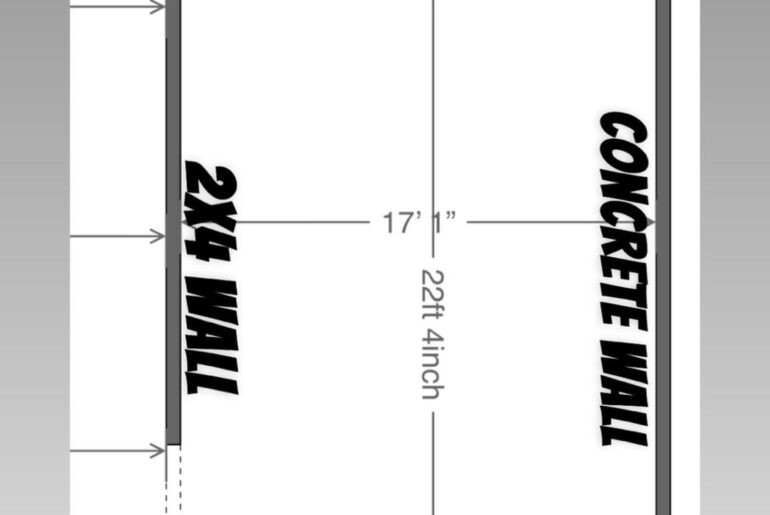


1 Comment
Got the Mevo Gen 2 and chip by putting the ball about 3-4 feet in front of the device. My Fiberbuilt hitting mat is about 1.7” (43mm) and doesn’t seem to pick up chips very well even though I have the unit set property in the app. Still confused why that orange’ish square doesn’t sit exactly in the middle of the white ball symbol when doing the calibration. There is more of the square showing on the right of the “ball” than left. Also when I do the calibration, the video isn’t crystal clear..it works but. I’ll have to try on my phone and see if it’s my PC that puts out the poor quality image. I know in GSPro, it has fusion tracking I can click and it works so…