Why Walking the Golf Course with the MotoCaddy M7 GPS Remote Elevates Your Game
How’s it going everybody? Today’s quick tip is going to be about walking the course. Okay. And featured in this video, I’m going to be talking about the Motocaddy M7 GPS remote. Uh Moccattiati was nice enough to send me this as a demo. So, I’m going to be talking about their features. Uh and just to be clear, I’m not paying for this demo, but I’m also going to give you a totally honest review of this cart. And the reason why I’m talking about this is I like to walk the course. And there’s many reasons why I think walking the course is much better than taking a cart. And I’ll go over this throughout this video. But walking the cart and pushing a push cart, especially if you’re on a hilly course like my home course here, Glastonbury Hills Country Club, it’s called Glastbury Hills for a reason. when you’re pushing that cart with all that weight on your of your bag and you know if you’ve got any any drinks you’re bringing along and a cooler, it starts to be real toll pushing up those hills. When you’ve got a cart like this, you kind of feel like you’re a pro walking the course because you’re just walking along. Especially if you got a remote like this one, you can just control it from the remote and you really feel like you’re more in tune with the course. When you’re sitting in a cart, you’re kind of just driving to the ball and you’re you’re not really thinking about the last shot you hit. You’re not thinking about your next approach, looking at the angles. You just get to the ball, usually jump out and hit the ball. So, I’m going to play through the 10th hole here at Glast Hills and just talk about the benefits that I experience using this card throughout the hole. All right, let’s go get it. All right, so as we’re walking out to my ball here, I’m going to talk about the features of the having the remote with this cart. So, as you can see, the cart is just going ahead of me. I can adjust the speed. If I want it to go faster, just hit the button plus, slower, slow it down, turn around this little spot of water here, and the cart’s just going to kind of go along. Now, if you’re playing with somebody else, you can be having a conversation and just kind of keep an eye on the cart where it is throughout your walk. But it’s really nice just to have the cart going ahead of you like this as you’re walking at a leisurely pace, not worrying about pushing a 60 lb bag. All right. Another really nice feature on this cart, if you’ve got to go across something like this bridge here, and if it’s even a tighter space or a little bit of a bumpy space on the controls here on the on the handle, you’ve got a button in the middle. It’s a dial. You can dial up the speed you want and you simply press the button. And from here, you have control to turn it back and forth and go over little sections like this bridge. And if you got a little bump, you’re holding on to it and you can steer it. you don’t get it lost. All right, so you get to your ball, park your cart right next to to the ball, and I like to take the remote and just clip it onto the cup holder. Unless I’m around the green, I’ll toss in my pocket or clip it on my belt. Um, then it’s nice. You got the GPS right here. See where all the hazards are. Grab the appropriate club. You don’t have to worry about situations like playing car path only where your cart’s over there. You thought you had the right club, then you get to the ball and realize you’re not in the right distance. you got got the wrong club or your buddy took the cart and he’s off in the woods or on the other side of the fairway. So, you’ve always got your full bag here. You got your towel in case you want to clean out your grooves when you get to the ball and you all set. You’ve been walking. You’re not out of breath. You get up and execute your shot. All right, let’s get up there. Another really nice feature on this car is it’s got built-in GPS. So, it gives you the distance to the back of the green, the middle of the green, and the front of the green. You can also see the hazards. And you can also with touchscreen, you can drop a landing point if you wanted to lay up somewhere. It also has an option, you can see on there, it says shot and green. So shot is if you want to measure the distance that you’re hitting your next drive, you tap shot and it’ll show you from where you hit it to where you go, the exact distance you hit it. Uh, and the green will give you a closer in green shot. So I’ll tap that right here. You can see it shows you the a close-up shot of the green, any hazards around, middle, back, and front. So really nice feature this has built in as well as a scorec card. You can keep score right on your cart. So you don’t have to worry about an extra device. You got everything right there. All right. Now, as you can see here, I left myself in the front left side bunker. The path is on the other side of the course. So, uh again, if I was playing car path, I wouldn’t necessarily know that I’m in here. I might walk up with a putter and the wrong wedge here. I’ve got my full bag. Uh so, I’m going to grab my grab my wedge and I’m going to lift this one out of there. Then, I can clean the club, put it back, grab my putter, and move on. There we go. Clean this guy up. Toss him back in the bag. Now, I also don’t have to leave my cart here. I can pull it around to the other side of the green. So, I’m going to do that. So, I’ve got everything with me and we’re good to go. All right, see if we can finish out with a par. There we go. Like I said, on the green, I keep the remote so I can already send the cart to the next hole for me and go catch up. Want to touch on a couple of really cool attachment features here that they sent me. So, it’s got this phone attachment. So, you can just open this up here and then you can put your phone in here and it’s secure. You can move it around wherever you like. So, if you want to have your GPS on there or some music playing, you got that right there. You’ve also got a scorecard holder here. Hold a pencil scorecard. On the back, you can hold golf balls. And you’ve got this nice swivel cup holder to hold your drink. And on the front here, it has USB charging right built in. So, if you need to charge your phone, you can plug it, have it go right here. Or your speaker. You can put your speaker in the cup holder, have it charging right here. Really nice features right there. All right. So, the last thing I want to talk about with this cart is the ease uh and compactability of this thing. So, uh getting it in and out. Okay. So, straps just wrap around and hook on on the top and on the bottom. And you just pull them off. They’re just elastic. And you take your bag off of here. And the cart stays still. It’s got the brakes engaged. And then from here, all you got to do is open this little fold here, lift this guy up here, and the whole thing folds down just like that. Okay. And the battery, you can either charge it on on the car. You lift it up and the port’s right here or you just push this button right here and the battery just lifts out and you can bring it in the house and charge it. Just plug it in right here. Now, one note of caution. Uh I was kind of showing this off to a guy I was playing with the other day and he said, “Oh, how do you how do you charge it?” And I showed him the battery and I said, “Yeah, you just lift this right here to take it out and as soon as I did that, it disengages the battery and I lost my scorecard. So, don’t forget that. That’s one feature that I wish uh they could have made a little bit better. Another feature that I’m not a huge fan of because my course is very steep and slopy back and forth and also a lot of uh bumps and rocks. The front wheels are a little narrow. I’ve seen other people who have carts that have a wider front wheel, but um that’s a minor thing. It does have the back wheel, so if it’s tilts back, it catches it on there, unless it’s a really steep hill, but once you get to know that, then you just grip the handbar and do walk it that way when you’re on a steep hill or really rocky surface. Um, and again, having the remote, it’s nice because if you know that there’s an area that you’re walking to that is really steep, you can move your cart down to the lower area and have it catch back up to you. Um, so the things I really like about this, I love the built-in GPS. I love the USB charging. You know, the accessories here, the easeability of folding it up and the way it holds the bag on really nice. Um, it’s my uh cooler bag that I have from my regular push cart hooks on here perfectly. So, I can load that thing up with whatever beverages I want to bring on the course and it I don’t have to worry about the extra weight. Um, I’ve even taken this out with my son. My seven-year-old son had my bag and then I put the strap through his bag as well. So, I was carrying two bags and we were able to walk together, which was really nice. Uh, father-son walk on the golf course. Um, last feature I’ll talk about, which is nice feature. I don’t know many carts that have this. if the battery happened to die on the course, which I will also say uh attesting to the battery, I have not played a full 36 holes in one day, but I did play 27 holes and by the end of the 27 holes, the battery was still showing half full. So, that’s that’s pretty good battery life. Um, obviously, you’d want to probably charge it after each round, but if you don’t, you probably get two full rounds out of it, no problem. Um, so but the other note on the battery, if there is a chance where you’re out playing and the battery dies or something happens to you, um, the wheels have a little button on here. You push it and pull it out just slightly and then it’s a freewheeling cart. And I have to say it’s pretty light. It felt basically like my other push cart when I tried that out on the course. So it’s not really a huge issue if that ever does happen to you. So uh, once again, just going to fold this guy up here. And then once you lock it back into place, push these guys down. Then you just pick it up, throw it in your car. So that’s uh a combination review of the Moto Caddy M7 GPS remote. And a lot of reasons why you should walk the course besides the biggest one I think is a lot of us don’t get a lot of exercise. It gets your heart rate going. It’s good walking. You get to feel the sun. Um, and I find if uh if I’m walking the course and feeling that energy, I also tend to have a few less beverages and I play better golf. Um, and then you can have a beverage after the round. But, um, all that being said, I highly recommend walking next time you go out and play anywhere, play your local course, whatever. And I highly recommend getting a, uh, automatic push cart. Uh, this one, like I said, has a lot of great features. Couple minor things that I’m not a huge fan of, but I really do. It’s changed my mind about the these carts. A lot of people thought they were just old men carts. It’s really not. It It makes your game better because you It’s one less thing to worry about. And when you’re walking down that fairway and your cart’s just next to you and you’re able to talk to your playing partners or just think about your next shot, you really do get that mindset of what the PGA pros have when they have a caddy walking next to them. So, it’s kind of like your own personal caddy. All right, that’s going to wrap up this week’s tip and I will see everybody next Tuesday with another tip. This is Tom. Thanks again for all of my subscribers and see you guys next week.
Discover why walking the golf course beats riding in a cart, and how the MotoCaddy M7 GPS Remote makes it effortless! In this video, we dive into the benefits of walking, like better shot planning and a pro-like experience, while reviewing the M7’s standout features: built-in GPS, remote control, USB charging, and more. Perfect for golfers looking to enhance their game and enjoy a stress-free round. 🏌️♂️ Hit play to see it in action at Glastonbury Hills Country Club and learn why this electric push cart is a game-changer! #GolfTips #MotoCaddy #GolfCart #WalkTheCourse #golfgear
Subscribe: https://tinyurl.com/OVGsubscribe
Follow our Instagram: https://tinyurl.com/OVGInstagram
Check out our Website: oakwoodvirtualgolf.com
Quick Tip Tuesday Full Playlist: https://tinyurl.com/QuickTipTuesdayPlaylist

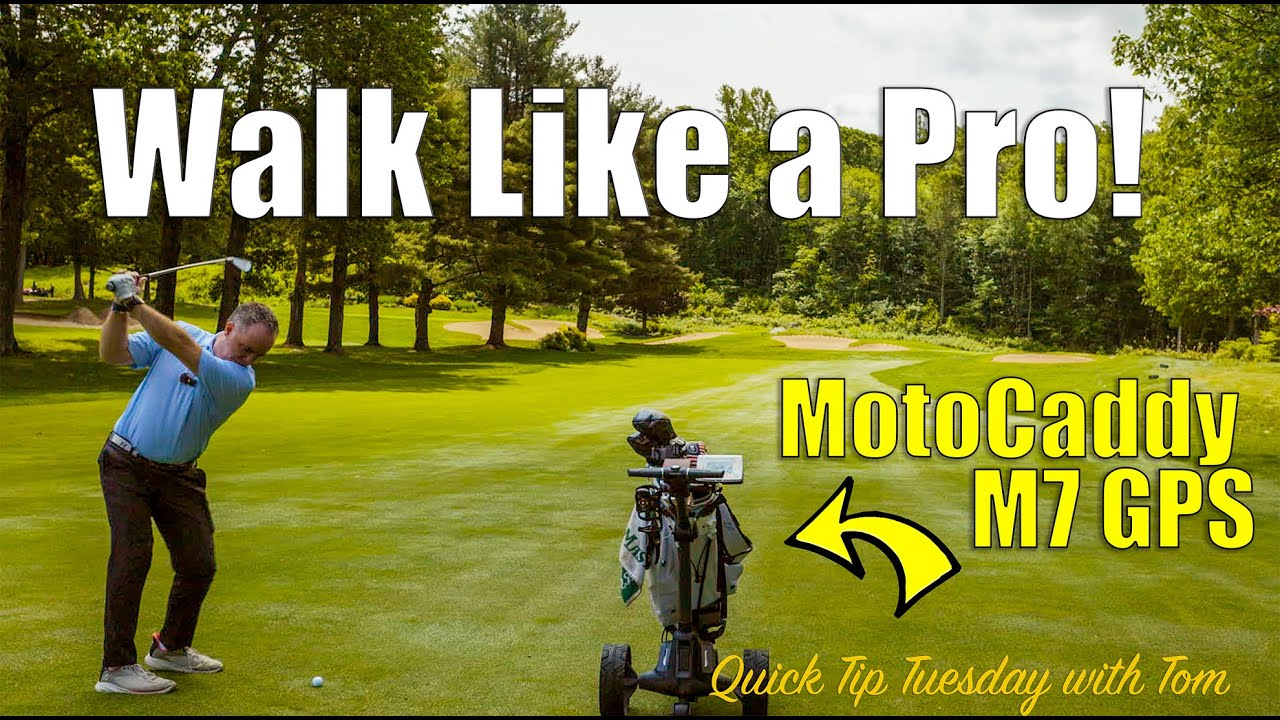

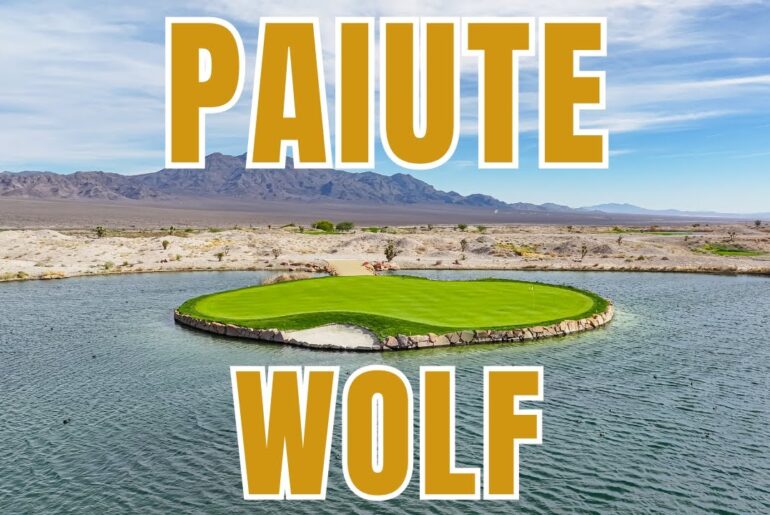



![3차 연장전 | 앞당겨진 티박스, 정교하게 우드샷 공략 [RT+] #이동은 3차 연장전 | 앞당겨진 티박스, 정교하게 우드샷 공략 [RT+] #이동은](https://www.fogolf.com/wp-content/uploads/2025/11/1762811408_maxresdefault-770x515.jpg)
1 Comment
didn't rake the bunker… smh 😂