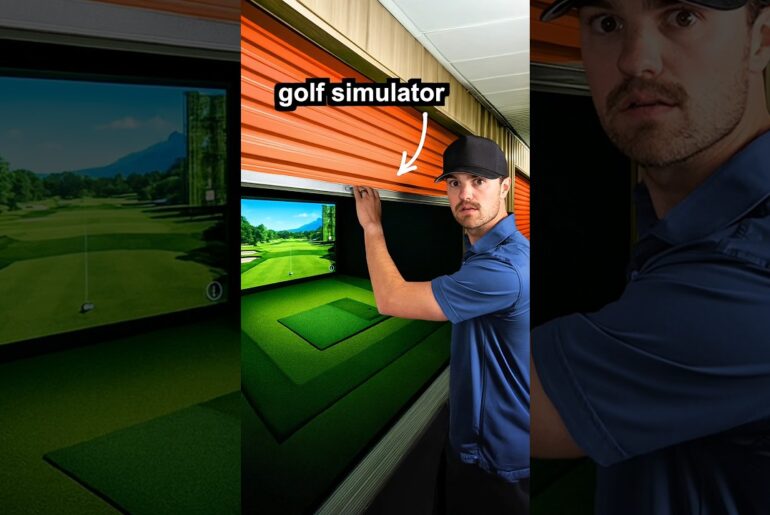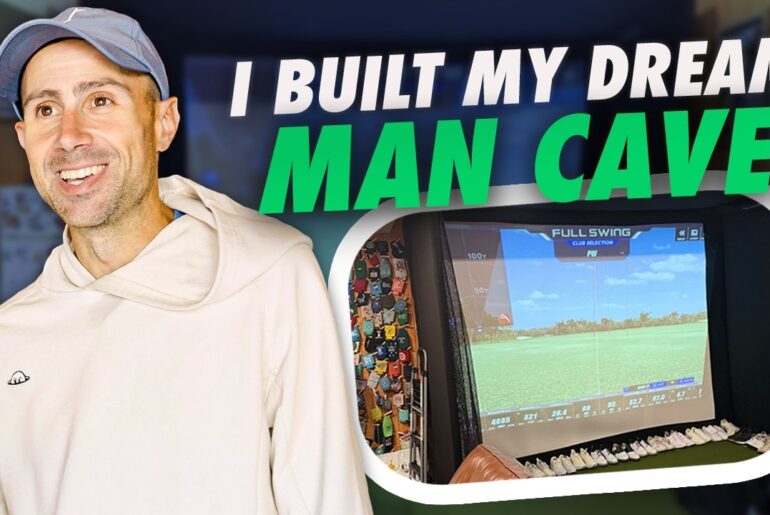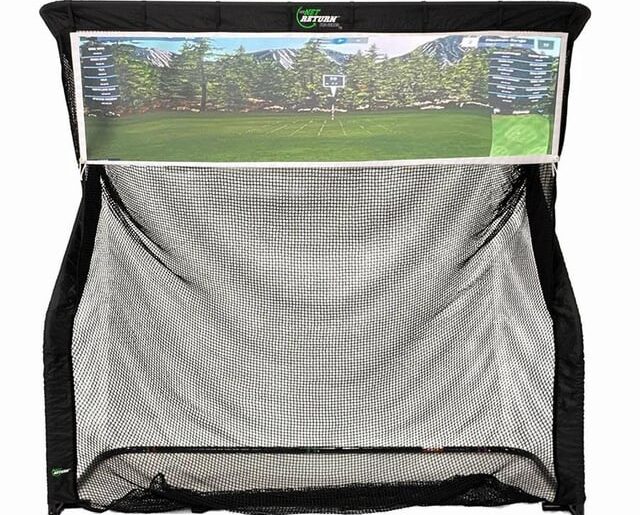Uneekor Eye Mini: 5 Reasons to Buy, 5 to Avoid (After Updates)
The Unicory Mini has changed a lot over the past 12 months. It’s had major updates with new software and new features. So, it’s not the same launch monitor today. It’s had a lot of improvements, but there are still some areas where it’s lacking. So, in this video, we’ve broken down our five standout benefits and five key drawbacks you really need to know before you buy. A quick heads up, our golfable website has three free tools to help you find the launch monitor that best fits your needs. Use our filter tool to instantly find monitors with the exact features you want, like built-in display, for example, and it’ll show you which launch monitors have that feature. Click the compare button to compare up to four launch monitors side by side in our comparison tool, where you can see every feature at a glance. If you’re still unsure, answer some questions in our quiz tool and get a personalized launch monitor recommendation based on your answers. All tools are linked in the description. Now, back to the video. Unicr have managed to turn your launch monitor into a swing coach with this new AI trainer. So, it’s using cameras to break down and assess every part of your swing. Your address, your takeaway, your back swing, everything. So, you can see here it’s split it into eight sections from a side view and a front view. Now, if there’s any issue in any part of your swing, the AI is going to register it immediately and give you feedback on the problem. So, for example, here it says there’s insufficient shoulder rotation during the top of the swing. So you have clear feedback on exactly what to fix. Now once the AI trainer identifies the flaws in your swing, it doesn’t stop there. It actually just provides personalized recommendations on how to fix the issue. So for instance here, if it notices a problem in your posture, it tells you to check that your body is based on the target without leaning forward. So you’re not only getting recommendations on what to fix, but how to fix it. So that advice is directly applicable to your game. Now, this is just the start of AI’s entrance into golf training, and it’s exciting to see where it’s going to go from here. Now, one caveat is that you need Unicrar’s swing optics cameras to use the AI trainer technology. Now, the I Mini gives you these 15 ball data points and the four club data points, which is a solid foundation, especially for keymetrics like attack angle, which shows you whether you’re hitting up or down of the ball, which is going to be important for improving your launch and spin, or club path, which is going to show you whether your swing is coming from the inside or outside. And that’s going to help you with slices. But if you want to go even deeper into swing improvement, you’re missing two really important pieces. face angle and face to path. And this is our first drawback of the i Mini. These metrics tell you where the club face was pointing at impact and how that position compares to your swing path. So, if you want to understand shot shape, start direction, and face control, all the stuff needed to make swing changes, you need these metrics. Without them, it’s harder to know whether the issue is your path, is it your face angle, or is it a mix of both? Now, competitors like Garmin R50 full swing kit and MEO Plus include those extra metrics. So keep that in mind if you’re someone who wants to dive deep into the finer details of your swing. This new virtual core software from Unicor called Game Day does have potential to take on GS Pro as the top simulator on the market. Now the gameplay feels polished, especially the ball physics. As you can see, the ball bounces and rolls naturally on a pro shots and it actually feels more realistic than GS Pro right now. The graphics do have a realism. It’s more like a real golf simulation than a video game and the gameplay rendering is pretty smooth. I also like that you get real life courses like Pebble Beach, which is an upgrade to their older refined software. Now, they do have bugs to fix and they need to start pumping out a lot more courses to compete with GS Pro’s supply. You only get 24 courses right now with Game Day, but the foundation is there to give GSO a run for their money. I mentioned earlier about Uni’s swing optics cameras being used with the new AI trainer. Now, those cameras also get you access to the compare tool, and that’s going to let you break your swing into eight stages and then review them side by side, like you can see here. So, what’s the catch? Well, Unicor is charging $1,500 for the swing optics camera setup. That’s a big add-on. Now, you might be thinking, can I just use cheaper generic cameras instead? Well, you can, and they’ll record your swing fine. You will see the full 120 frames per second replay live after each shot. But the limitation is if you try and save that swing to review later. It’s only going to save at 60 frames per second with generic cameras. And with 120 frames per second, you get twice as many frames. So you can pause the swing at more precise positions. So obviously it’s going to be better for your training. And the AI trainer, well, it won’t work at all unless you use swing optics. So that’s an extra $1,500. If that’s beyond your budget, you’ll be missing out on both the AI feedback and full-frame replays of your swing. Club Optics is our favorite training tool on the i Mini. It shows you a short 5-second clip showing the ball club interaction during impact. And you can slow this down to a few frames per second, so you can catch any part you want. And this video will appear on the screen and play once automatically after each shot. And it’s going to show you exactly where the ball struck the face in just a few seconds. So there’s no more guessing why a shot curved or came up short. The truth is right there. There’s so many times you feel like you hit it well, but the camera will show you the truth. instead of relying on what you felt. It’s going to show you what actually happened. And you also have the club graphic next to the video, which is going to help you get an even clearer picture of what happened at impact. If you’ve been getting value from this video, consider subscribing. It really helps us out. We’re a small channel trying to grow, and every sub makes a big difference. Here’s something you’ll want to know before picking up the Mini. If you’re planning to use with GS Pro, you’re going to have to pay an extra $199 a year for the Pro package of Unicor. That’s just to unlock the connection with third party simulators. You can’t use GS Pro at all without it. And if GS Pro is all you care about and you won’t be using Unicur software, that charge might feel a bit unnecessary. You’re paying for Unicur’s features you might never touch just to access a third party SIM. Other launch monitors like the Full Swing Kit or Square Golf Launch Monitor don’t charge these extra connector fees. So, if you’re GS Pro only, they might make more sense longterm. One of the best things about the i Mini is just how many different ways you can practice. You get access to three Unicor softwares. View, refine, and game day. And each one is going to give you something different, and it keeps the practice from getting boring. Vue is your classic driving range. There’s no rules, no structure. You just hit pause, tweak your swing, and get the instant feedback. Refine has the virtual course software like Game Day, but the game play is not as advanced. What it does well is its short game area where you can set up all kinds of chip, pitch, and wedge shots. You’ve also got skills challenges like distance control and target zones and a course mode where you can pick a hole and practice real shots from it. Then there’s game day which has more than the virtual courses. You can have longest drive, you can do close to the pin, wedge challenges or just work on your putting and approach shots in more focus modes. Now between all three of them, you’ve got serious variety more than competitors like Garmin R50, GC3 full swing or Sky Chime Plus can offer and that makes a huge difference when you’re trying to practice consistently. One limitation that might catch some people off guard is that to run refine or game day, you’re going to need a Windows gaming PC. If you’re using a Mac, you’re out of luck. Those core features won’t run on Mac OS. Yes, you can run the Vue app on an iPad, but it is limited. You’re going to have lower resolution if you’re mirroring that iPad to a projector. No simulation, no skills challenges. So, for many Mac users, that means buying an extra PC just to use the software you paid for. And that might not be practical or affordable for a lot of people. I’ve talked a lot about the iMin’s indoor virtual features, but this unit was built to perform equally well outdoors. That built-in screen gives you instant shot data without needing to pull out your phone or connect to a Wi-Fi outside. The setup is quick. You’re not going to be spending time messing with calibration. You’ve got battery life of around 6 hours. You’ve got the carry case. It is compact enough to take out in the core string around, and it has no issues with accuracy from the grass, unlike competitors like a Skyrack Plus. Whether you’re hitting into a net or off the grass, the data stays consistent and accurate. It is one of the few truly portable launch monitors that doesn’t sacrifice anything when you go outdoors. If you’re planning to play indoor only, there are very little reasons to choose the Uni Mini over its indoor twin unit, the Im Mini Lite. You’re getting the same core experience on the IM Lite for $2,000 less. It runs the same software, view, refine, and game day on PC. Same practice modes, same simulation access, same data. The main difference is that the IM Lite needs to be plugged into a power outlet and gaming PC, so it can’t work outdoors, while the i Mini has that built-in screen and battery. But if you’re staying indoors, you don’t need that. The Mini Lite is $2,500 versus $4500 for the full i Mini, and it’s going to give you the same performance in a fixed setup. Now, there is one exception worth calling out. If you’ve got both lefties and righties using the SIM regularly, the i Mini is easier indoors. Moving the I Mini light back and forth across the room would get messy. You’ll be unplugging power cables, shifting PCs, and dragging Ethernet cords. For everyone else, save the two grand and stick with the I Mini Light. You can use our Im Mini review article on golf.com to research more. It goes into a lot more detail, and that’s linked in the description. Don’t forget to try out our launch monitor comparison tools, which are also linked, and support the channel by clicking subscribe. Thank you.
🇬🇧 Use code GOLFIBLE5 to get a 5% discount: https://www.golfswingsystems.com/product/uneekor-eye-mini-launch-monitor/
🇺🇸 Buy the Uneekor Eye Mini launch monitor here: https://shopindoorgolf.com/products/uneekor-eye-mini-launch-monitor?aff=444&utm_source=affiliate&utm_medium=https://golfible.com/
——–
Updated Uneekor Eye Mini Review Article:
——–
=============================
Golfible Launch Monitor Tools
=============================
🔍 Our Filter Tool – Instantly filter by key features ➡️ https://golfible.com/launch-monitor-filter-tool/
📊 Our Compare Tool – View features side by side ➡️ https://golfible.com/launch-monitor-comparison/
🧠 Launch Monitor Quiz ➡️
——–
The Uneekor Eye Mini has come a long way and now feels like a complete indoor and outdoor launch monitor, especially with tools like the AI Trainer and Club Optix. Its biggest strengths are the clear, visual feedback it gives after every shot and the variety of ways to practice across Uneekor’s three software platforms. That said, it’s missing face angle and face-to-path data — which limits deeper swing analysis — and some of its best features require pricey add-ons like Swing Optix cameras or Pro Package fees for GSPro access. Still, if you want a highly portable unit with strong accuracy, useful visuals, and evolving software, the Eye Mini offers serious value.
——–
⏰ Timestamps ⏰
0:00 Intro
0:20 Golfible.com Tools
0:54 Benefit 1:
2:17 Drawback 1:
2:51 Benefit 2:
3:41 Drawback 2:
4:31 Benefit 3:
5:18 Drawback 3:
5:54 Benefit 4:
6:55 Drawback 4:
7:22 Benefit 5:
8:01 Drawback 5:
8:46 Golfible.com Uneekor Eye Mini Review article