Awesome Golf Simulator Software Just Got Better…AGAIN!
All right, guys. Today we’ve got yet another big golf simulator update to talk about. And this one’s exciting not only because of what’s in the actual update, but also for what it signals of the future and more new features to come. And what I’m talking about here is Awesome Golf’s latest update, which includes two exciting new golf courses, as well as a simple but important feature that we and many other users have been asking for. So, let’s dig into it. All right, so first a quick background on Awesome Golf. And we’ve been using and testing Awesome Golf for years now. And it’s one of our favorite third-party golf simulator software programs for a number of reasons. I won’t get into all those features right now because we’ve done a number of deep dives into Awesome Golf here on the channel before. So, what I’ll do is I will link to all of those videos. If you’re brand new to Awesome Golf and you want to find out a little bit more about how it works, definitely go back and check those out. But just speaking more generally, there’s a number of reasons why we really like Awesome Golf as a third-party golf simulator software. And the first of those is the fact that it integrates with so many different launch monitors. Here we’re using the Rapoto MLM2 Pro, which we really love for its accuracy and its budget price. But I think my favorite feature of Awesome Golf is all of the different practice modes. Right within Awesome Golf, there are a lot of fun and detailed ways that you can work on your game. And I think it’s hands down the best golf simulator software for people with families and kids who play golf. I personally use some of these fun practice modes all the time with my kids and they absolutely love it. We will literally spend hours on the simulator just knocking down buildings and sinking boats. All the while you’re working on those important shot making skills. Additionally, another thing that we really like about Awesome Golf is that you can run it right on a mobile device like an iPad. So, unlike a lot of other third-party golf simulator software programs, Awesome Golf does not require a gaming PC to run. And what’s cool about this is that if you are building a home golf simulator on a budget, you can save that expense of not having to buy an additional PC to run this software. So, those are just a few of our favorite features of Awesome Golf, and it’s why we’ve been using it for so long and keep coming back to it. But with that said, now let’s dig into some of the brand new features in this latest update. Now, of course, the big thing that everyone’s been talking about with this latest update since it was released a couple of days ago are the two new golf courses. But there is one additional feature that was included that I think is really important to talk about. And if you flash back to our very first awesome golf review, we were talking about the club distances feature, which is great for working on your gapping, but at the time I said that there was something that was missing. The only thing here, Mike, that I would have changed with this and I hope to see in a future release is that the focus here is on total distance. Like we mentioned earlier, you can change the soft to the firmness of the condition, but personally, if I’m dialing my gapping, I like to see it on a carry distance rather than a total distance. So hopefully that’s something that’ll be changed in a future update, but for now, it’s still invaluable to have a tool where you can work your way through your bag and find your distances. Okay, so now I’m happy to report that in this latest version of Awesome Golf, we do now get carry distances in the club distances feature. And while this might seem like a minor part of a much bigger update, what I like about this is that it’s proof that Awesome Golf is listening to its users and rolling out those new features that people are asking for. And carry distance is a great example of that. But with that said, now let’s get into the most exciting part of this update, which of course is the two brand new virtual golf courses. And the first course is the Blackstone course at Mission Hills, which is a Big Boy golf course that plays to a par 73 and can be stretched out to over 7,800 yards. The course itself has hosted a number of big events in real life, including the World Cup of Golf, and it’s just honestly a lot of fun to play. But what Mission Hills is probably best known for is, of course, its expansive bunkering and the fact that the course is built on and around a lot of black lava rock formations, which of course are included in the virtual version here. And as a par 73 course, you get a lot of fun and challenging par five holes on this course. Plus, with the latest update, this software is fast and responsive with very little, if any, lag time between hitting the shot and seeing the result displayed on the screen. Overall, it’s just a fun and seamless experience like you would expect from any good golf simulator. And then the other new course included in this update is Long Leaf in North Carolina. And although this course is not necessarily a household name, I really like this choice because it shows the diversity of the different types and styles of golf courses that Awesome Golf is working into its program. Longleaf is a shorter layout coming in at just under 7,000 yards and it’s a bit less difficult than the bigger Mission Hills course. On top of that, Longleaf also has a much different visual landscape with tall North Carolina pines lining most of the fairways. Water also comes into play here on a few different holes, making the layout even more interesting. And with the five different T- box options available in Awesome Golf, Long Leaf is a great option if you’re playing with multiple different skill levels. So, with the addition of these two new golf courses, that brings it up to a grand total of five golf courses that have been added to Awesome Golf over the past year. And the good news is if you already have an awesome golf subscription, there’s nothing additional that you have to pay in order to get access to these new courses as they’re rolled out in the software. And I totally understand that a lot of people are sensitive to subscriptions and subscription prices. But I really think that this can be the silver lining of having to pay a subscription is as the software continues to get better and we get to see new courses and new features included, they’re there at no additional cost. It’s already included in the subscription cost itself rather than having to pay for each individual course as it comes out. And I think this is a trend we’ll continue to see with Awesome Golf getting better and better over time, listening to users and rolling out new features. So, like I said, this is another great example of a really good third-party home golf simulator software program that continues to get better with new releases and new updates over time. And I think this is a trend we’ll continue to see with Awesome Golf with hopefully even more golf courses coming in the near future. And of course, as these new features come out, we will be here to review them and let you guys know what we think. So, make sure you subscribe so you don’t miss any of that. And in the meantime, drop your comments below. Let us know what you think about this latest update to Awesome Golf. And we will see you guys in the next video.
Awesome Golf simulator just got another huge update that includes two brand new virtual golf courses, as well as a new feature we’ve been requesting for years!
=============================
Other Videos Mentioned in this Video
=============================
⚡️ Awesome Golf Full Review ➡️ https://www.youtube.com/watch?v=LgYGcu3NAeA
⚡️ Awesome Golf 2024 Update ➡️ https://youtu.be/qiYP3yphQTM
=============================
Products and Gear Mentioned in this Video
=============================
Awesome Golf Simulator ➡️ https://www.awesome-golf.com/
Rapsodo MLM2PRO ➡️ https://www.playbetter.com/products/rapsodo-mlm-2-pro-golf-launch-monitor-simulator?ghref=11569%3A660481
⭐️ Use Code “GOLFICITY” to get the best price!
===========================
Connect with us!
=============================
IG: ➡︎ https://instagram.com/golficity
FB: ➡︎ https://facebook.com/golficity
Tik Tok: ➡︎ https://www.tiktok.com/@golficity
🤝 Join Our Community
No Bad Days Golf Society ➡️ https://www.nobaddaysgolfsociety.com/
⏰ Timecodes ⏰
0:00 – Intro
0:35 – What is Awesome Golf?
2:36 – New Club Distances Feature (Carry Distance)
4:02 – New Mission Hills (Blackstone) Virtual Golf Course
5:16 – New Longleaf Virtual Golf Course
6:23 – Subscription and Update Details
7:11 – Final Thoughts
In this video, we dive into the latest update to the Awesome Golf simulator software, a favorite among golfers looking for a versatile and fun home simulator setup. If you’re new to Awesome Golf, this video gives a quick refresher on why it’s one of the top third-party software options available today—especially for those building a home golf simulator on a budget. The update we’re covering brings two brand-new virtual golf courses into the mix: Mission Hills (Blackstone) and Longleaf. Mission Hills is a championship-style course that stretches over 7,800 yards, packed with dramatic bunkers and lava rock formations. It’s hosted big-time events like the World Cup of Golf and now offers that same high-stakes vibe in your home simulator setup. On the flip side, Longleaf offers a shorter, more approachable layout lined with towering North Carolina pines and just enough water to keep things interesting. Whether you’re looking for a serious challenge or something more family-friendly, this update adds meaningful variety. But it’s not just about the courses—Awesome Golf also added a small but important feature that users have been asking for: carry distance tracking in the club distances tool. This improvement shows that Awesome Golf is actively listening to its community and continually improving the software with every update. Combined with its broad launch monitor compatibility (including the budget-friendly Rapsodo MLM2PRO) and its highly engaging practice modes for both adults and kids, Awesome Golf continues to prove why it’s one of the most well-rounded platforms in the home golf simulator space.
===========================
#golf #golfswing #golfer #golflife #golfsimulator #awesomegolf #golfequipment



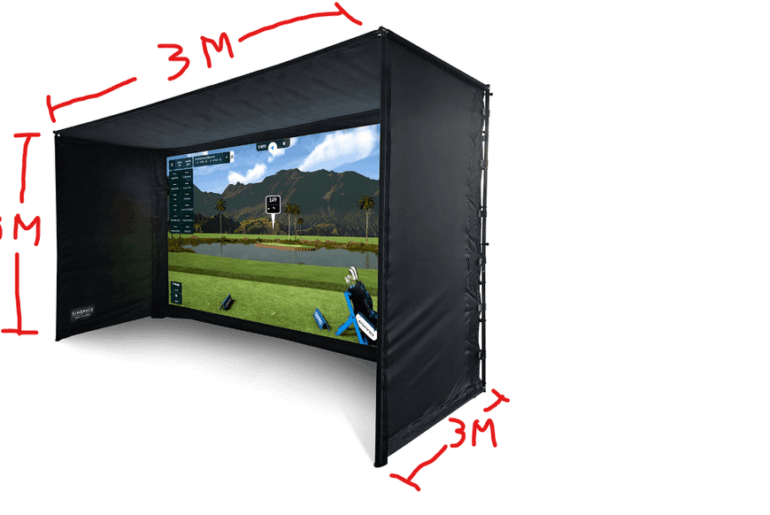




9 Comments
Is awesome golf worth it over the rapsodo native software?
Awesome golf gives you club head data with the rapsodo? I thought it was just with the garmin and others
Thanks for this! I've loved my Rapsodo/Awesome golf combo so far. I bought the lifetime license in 23 which has been a big win. However, my biggest challenge overall is the occasionally glitchiness of the Rapsodo/Awesome golf communication. Missed shots, crashing software, etc. Wondering about some general setup details when you use it. 1. How far back is the Rapsodo unit from your ball? Are you connecting direct to the unit or through Wifi? Do you have a specific spot for ball placement or is it just general?
Frank, what model bag is that at 0:10 ? Love the color. Also hoping you guys do a 2025 WITB!
MLM2PRO + Awesome Golf is a strong home sim duo!💪
Would you recommend this more than the GSpro?
Has anyone had the new courses lock up after three holes when going through Awesome Golf Assistant? It doesn’t happen when I directly connect to my IPad, just when I use the Assistant App.
I'm considering buying Awesome Golf, but I need to know whether Awesome Golf can (at least in Driving Range mode) capture swing video with each ball hit, then download the videos along with the swing data? If so, now? The Garmin Golf app keeps the video for each session, and while the user interface inexplicably doesn't let you download the videos, I've figured out how to pull them from my Android phone using the USB debug port.
I need a great hitting Matt. What do. U use ? Thx