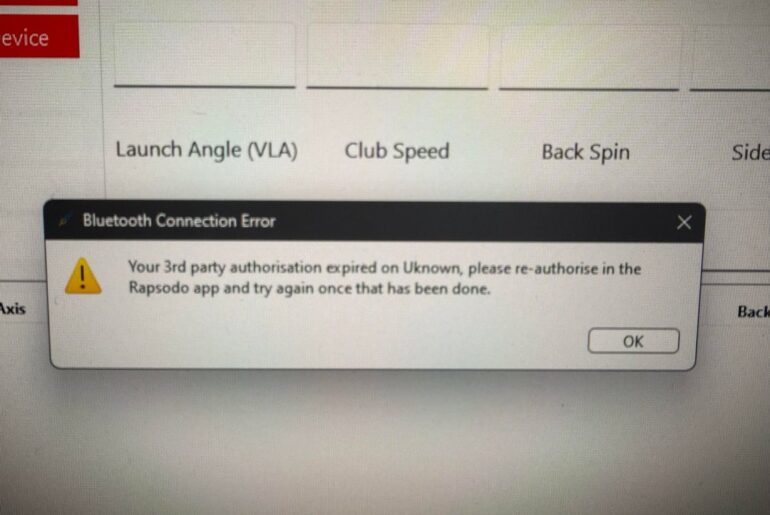Tech Disc Stroke Play
In this video we go over Tech Disc’s Stroke Play feature on our disc golf simulator. We will talk about how to get to stroke play, some of the features it offers, and then throw a round (3 holes).
The match play option in Tech Disc’s simulator allows you to play full holes and keeps score. It allows you to change the flight numbers of the disc you are throwing, so that you can throw a putter, mid, or driver.
In Stroke Play you will compete against other disc golfers all around the world in a 3 hole playoff style event. The leaders of the match play disc golf event will be shown on the Tech Disc leader board.
We will go over the features offered and how you can utilize practice throws during match play to make sure that you have the correct disc. This can save you strokes and help you get the best score possible.
I know that the bottom of the screen is cut off from the video of the simulator. I will make sure that I do better in the next one to ensure you can see all the TechDisc data. Also, you will see that the screen of my disc golf simulator is loose. I had a bunch of people over playing and we blew out the bottom connection of the screen. I will have to find someone who sews and have them fix it.
More videos on my disc golf simulator to come. Including a full build video on how I put all of this together and how much it cost!