I got a projector for my Garmin R10 Golf Simulator! Here is how to pick one for yours in 2024!
I finally got a projector for my #garminr10 golf simulator! I think its an amazing feature to bring my entire simulator together. In this video I am going to walk you through how to select a projector for your golf simulator, show you how I installed it and show myself using it.
I had a lot of fun making this video so please remember to like the video, subscribe to my channel for more Golf content and leave a positive comment. Thank you for watching!
Chapters:
00:00 – Start
00:02 – Introduction
00:19 – Types of Projectors
01:05 – Aspect Ratio
01:46 – Throw Ratio
03:46 – Resolution
04:42 – Brightness
05:22 – Important of Name Brands
05:55 – Save a little money?
06:35 – My projector Installation
12:14 – Update after Install
13:07 – Playing a hole on the new projector
14:42 – Conclusion and Thank you!
For all the products used in this video and all of my other videos check out my linktree at: https://linktr.ee/punchedgreensgolf or see below.
Amazon Storefront: https://www.amazon.com/shop/mattgolfsimulatorguy
Projector I have: https://amzn.to/3UXIAne
Projector Mount: https://amzn.to/3uXhhPm
Garmin R10: https://amzn.to/3uTchv8
Sim Enclosure and Mat: https://247.golf/discount/PunchedGreenGolf
Golf Ball Tray: https://amzn.to/3FXs5mH
Projector Central: https://www.projectorcentral.com/projection-calculator-pro.cfm
Article from @carlsplace explains some of this in more detail: https://www.carlofet.com/blog/choosing-a-projector-for-a-golf-simulator-setup
I may earn a small commission if you purchase through these links to help support the channel!
Make sure to hit #subscribe and #hitthebell so you don’t miss out on any new videos.
Please check out my TikTok account at @PunchedGreensGolf and also my Instagram @PunchedGreensGolf.
On my channel and Tiktok I make fun and entertaining golf content, largely using my #golfsimulator and the #garminr10 but I am trying to branch out to film more of my real golf rounds. It is just me filming and editing all of these videos so I hope you enjoy them!
If you enjoy the channel make sure you hit subscribe and also tap the notification bell so that you are always notified when I release a new video.
Music from #Uppbeat (free for Creators!):
https://uppbeat.io/t/musikal/alone
License code: CPJZ97GSEIBR18T1

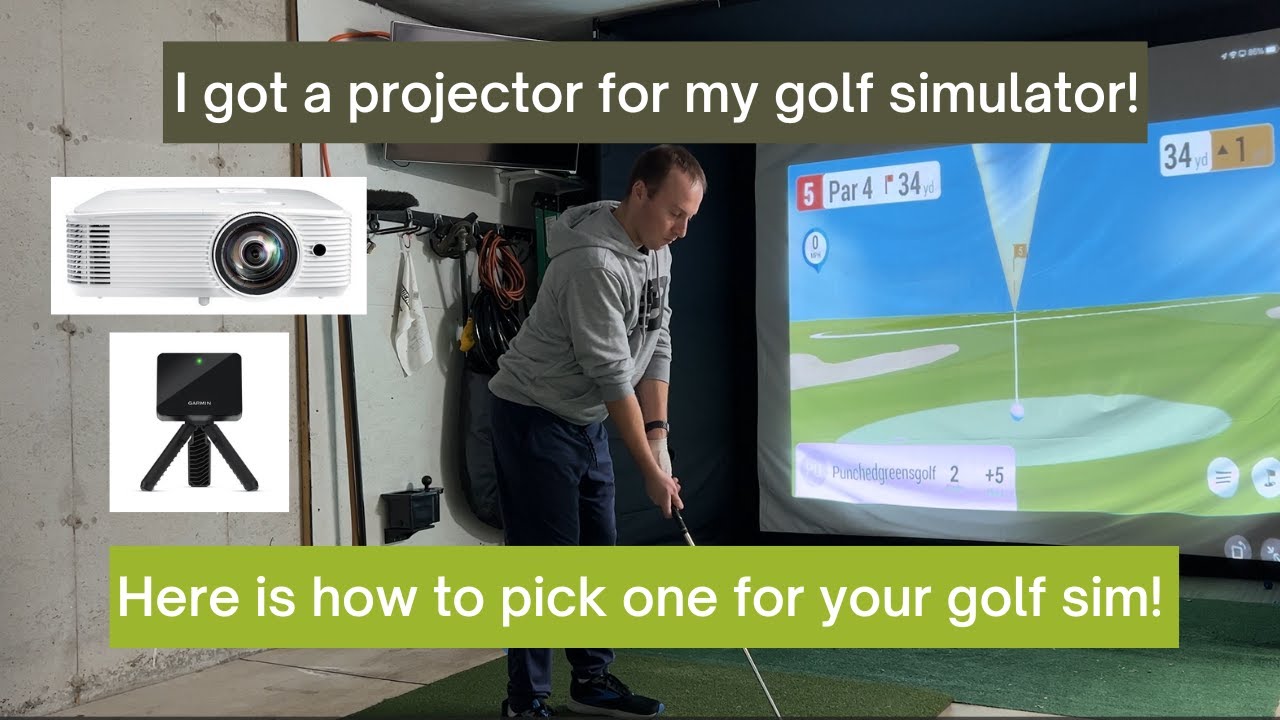
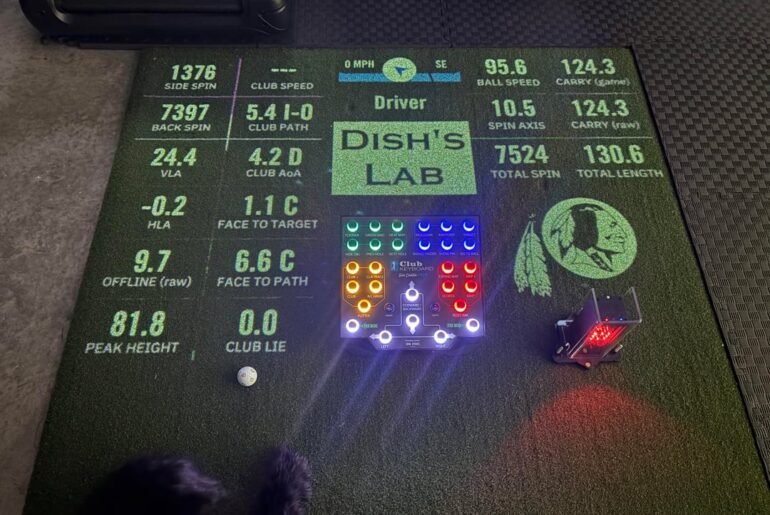

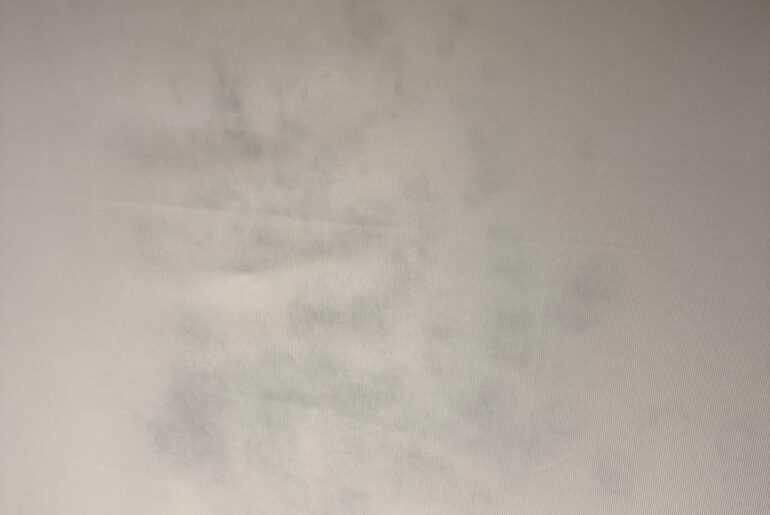



30 Comments
Approximately how much for everything?
Can you put a video out there that shows how you cast the Garman app to the Roku connected to the projector? What steps you go through on the iPad and then what steps you go through on the Roku thank you.
You have a projector with non- 4:3 native aspect ratio. It would be better to have a project with this when you are using a 4:3 impact screen.
What is plugged into the projector
Would it be the same look format wise if you used an iPhone instead of an ipad?
Where did you find the IPad stand
Can You Help Me? I have GarminR10 and just put up 7 x 10 screen and BenQ short throw projector. Projector is on ground but my on screen picture of Garm R10 from my I-Phone to the big screen is only aprox 4 feet wide. I get a good on screen width wise but how do I get the picture to fit top to bottom? I called BenQ and they said you can't do it. It can't be done. But I see a bunch of you guys on Youtube with full screen pictures. How do I get my Awesome Golf or Connect e6 or any golf software to fill the screen top to bottom?
Nice setup. How can I chromecast E6 connect from my iPhone to the projector?
hi, would you know what ratio or projector would be good to use with the spornia 7? thanks
Did you ever figure out why you needed to tilt the projector up like that?
Any bad effects from moving it back a few feet?
Can you hotspot and screen mirror or need to be on wifi?
I noticed the zoom on my projector goes down to 0.8 i think this might allow you to go back a few feet without the corner adjust?
Did moving projector back cause edges of screen to disappear? Seems like image would be too big.
Do you use a computer to connect to the projector or just screen cast from phone or tablet?
For a golf sim you want 4:3…. That’s why the screw is a square …. Fail
Great video, exactly how I want to setup my Garmin r10. Are you using an Optima projector however I can’t find Optima , the only projector coming that close is a Optoma. Can you provide your model and make again? Tks
Dudes akward as fuck haha
Looks great! How do you keep the mat from moving around the concrete?
When you used your ipad to projector set up. Did you notice graphics not as detailed on golf screen as they were on ipad ? My ipad graphics seem more detailed than those that show up on my Sim screen. Not a techie.. is it my projector? Any settings in projector to help with that. Thank you.
Hey Bill – how much black space do you have too and bottom of your screen? Looks like about 12-14 inches on each top and bottom? TIA
Where did you get the enclosure and how much did it cost?
Great information. Thank you!
Great information as a newbie setting up in my garage in Chicago.
Awesome video. I'm going to install my projector now!
You didn’t tell us what golf program you’re running.
Really liked the video. Well done for and by "the average guy". So I use the Spornia net… standard size. If I buy the "white sheet" for it, this would work I believe. Right now I use a large screen TV so in fact, I het the net but immediately look to the screen for my results. I use R10 and awesome golf. Spornia net should suffice no? What software were you using early in Video? Not the "stock" Garmin.
Nice video. I also have an Optima projector. It’s great. I use a mevo plus with my iPhone. Works well. Simple easy. Even easier would be a net and a large screen tv. Things have gotten easier, large screen tvs can go for $300. So many options out there.
Great video! Your channel has been awesome to see grow. Keep it up!
Hello, thank you very much for the information on a new setup.
I will set mine up in the basement with 9 ft ceiling.
May i ask how far were you when hitting the ball?
I saw the last 2 shots hit the top of the screen. Thank you so much.