Talking SQUARE GOLF, Rapsodo MLM2Pro, Garmin R50 and all things Simulator Golf. I’m happy to answer any questions as we spend time together and playing LIVE in this week’s SGT Event on GSPro 3rd Party Software.
Product Links from my Sim Build – All products will be items I use or are installed in my simulator. No sponsors, I genuinely enjoy everything. As an affiliate I can earn through the links below at no extra cost to you. Thank you!
*FLOORING PRODUCTS USED IN VIDEO*
– SIGPRO Softy Golf Mat – https://shopindoorgolf.com/products/sigpro-4-x-7-golf-mat?aff=433&utm_source=affiliate&utm_medium=Triple-Bogey-Golf
– SIGPRO Softy Hitting Strip – https://shopindoorgolf.com/products/sigpro-softy-hitting-strip?aff=433&utm_source=affiliate&utm_medium=Triple-Bogey-Golf
– EVA/Rubber Flooring – https://amzn.to/43WvQ6B
– Golf Putting Cups – https://amzn.to/49nr3vM
– 4.25″ Hole Saw – https://amzn.to/3yXmf47
– Grass Tex Money Putt – https://www.menards.com/main/flooring-rugs/carpet/indoor-outdoor-carpet/grasstex-money-putt-indoor-outdoor-turf-15-ft-wide/pl308/p-1642874290606938-c-6542.htm
– Foam Board Insulation – https://www.homedepot.com/p/Owens-Corning-FOAMULAR-150-1-1-2-in-x-4-ft-x-8-ft-R-7-5-Scored-Squared-Edge-Rigid-Foam-Board-Insulation-Sheathing-88WD/202085958
*IMPACT SCREEN*
– SIGPro Premium 4:3 (9′ x 11′-10″) – https://shopindoorgolf.com/products/golf-simulator-screen-premium?aff=433&utm_source=affiliate&utm_medium=Triple-Bogey-Golf
*PROJECTOR*
– (Current) Epson PowerLite L630SU – https://amzn.to/3XXCaYE
– (Previous) BenQ TK700STi – https://shopindoorgolf.com/products/benq-tk700sti-golf-simulator-projector?aff=433&utm_source=affiliate&utm_medium=Triple-Bogey-Golf
*LAUNCH MONITOR*
– Rapsodo MLM2Pro: https://shopindoorgolf.com/products/rapsodo-mlm2pro-mobile-launch-monitor-golf-simulator?aff=433&utm_source=affiliate&utm_medium=Triple-Bogey-Golf
– Samsung Galaxy Tab S6 Lite: https://amzn.to/3UVBTWq
*WEBCAM PUTTING*
– WILSON Staff 2023 Duo Soft YELLOW Golf Balls: https://amzn.to/4dyGhjB
– Srixon BRITE Orange MATTE Golf Ball: https://amzn.to/43rGzp4
– Logitech C922x Pro Stream: (30 fps 1080p): https://amzn.to/433a6W8
– Logitech Brio 4k (60 fps 720p): https://amzn.to/49Ojnn5
– USB 3.0 ACTIVE (Powered) extension (Long Distances): https://amzn.to/4gTjke9
– USB 3.0 extension cable Type C: https://amzn.to/3uOI7wy
– USB 3.0 extension cable Type A: https://amzn.to/3Igs0uP
*CONNECTION IMPROVEMENT*
– Wi-Fi Switch: https://amzn.to/3THfA4H
– Wi-Fi Extender (user feedback recommended): https://amzn.to/3YYQbYp
– Ethernet Cable: https://amzn.to/3PtbgEF
– Bluetooth USB Adapter: https://amzn.to/3ISHSnM
*ACCESSORIES*
– Projector Mount: https://amzn.to/4fReGwC
– Pin Light: https://amzn.to/49OGb5Y
– Buy a BRAIN BOX – https://cascadia3dpd.com/product/brain-box-golf-simulator-control-box-for-gspro/
– Kirkland Golf Gloves: https://amzn.to/49YQXq9
– K2 Golf Tees & Tether Pack – https://amzn.to/3LyTM7H
*MY PC – Custom Built*
Case: PC-O11DX 011 DYNAMIC ATX Mid Tower Gaming Case – https://amzn.to/4cL5FDS
Motherboard: ROG Maximus XIII Hero (WiFi 6E) Z590 LGA 1200(Intel®11th/10th Gen) ATX – https://amzn.to/4cBsEku
Processor: Intel Core i9-11900K – https://amzn.to/3TO4YRk
Graphics Card: GIGABYTE AORUS GeForce RTX 3090 Xtreme 24G Graphics Card – https://amzn.to/3VM0Oft
Memory: G.Skill 32GB DDR4 TridentZ RGB 4000Mhz PC4-32000 (4 x 8GB) – https://amzn.to/43JJz0m
Storage: (2) Samsung 970 EVO Plus SSD 1TB NVMe M.2 – https://amzn.to/4aqBnVd
CPU Cooling: Thermaltake Floe DX 240mm CPU Liquid Cooler – https://amzn.to/49oMGfn
Cooling Fans: (9) Thermaltake Pure 12 ARGB 120mm Fans – https://amzn.to/3PKzD0U
Power Supply: Thermaltake Toughpower PF3 ATX 3.0 1200W 80+ Platinum Full Modular – https://amzn.to/49sVW1U
Chapters:
0:00:00 Warm up




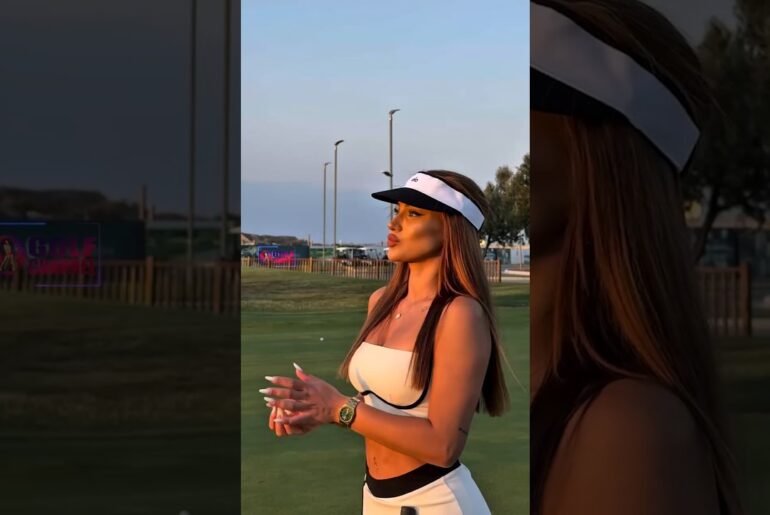



8 Comments
TheSquare is a game changer in my opinion and I kind of wonder if its launch and popularity might have led to the aggressive sale on Uneekor Eye Mini Lite right now. I suspect this is just the start of the "next wave" of launch monitors, imagine if they can build an overhead for 1500ish.
Quick question: what size screen do you have? Is there a video on your enclosure/screen setup somewhere?
Could you make a comparison between the webcam putting and the square putting? So far reviews have noted the square does a good job of it and you have my webcam putting setup really well. Would really be interested to see it compared. Depends if the square reads yellow balls you might need to change your webcam settings for a white ball so it is read by both.
Just switched from the mlm2 pro to the square , personally think it’s so easy to use and happier with the unit itself.
Could you ut the link to the GSPro design, I'm interested in building my home course
Great video.
Do you have a video showing the best graphic settings on windows to optimize GSpro projector image ?
It's interesting that both times it stopped working was when starting a hole. Could it be the problem of GSPro not switching it out of putting? Similar to the R50? You said above 17mph it wouldn't read a "put" and I'm willing to bet $1 your driver ball speed is higher than 17mph.
Then when your powered it off and back on, it restarted out of putting mode?
I have gone the gamut it feels like with research on launch monitors, from the Garmin R10 to the G3C. My 1st to own was the SC200, I really like this unit. I only use it on the course or the range.
I started looking into models to play sim golf. I had it narrowed down to EML or Skytrak. I then found the Square and couldn’t deny the quality of the BLP & G3C. I tried out the Skytrak+ and the Square due to being able to use these now in my space and also use on an iPad.
The Skytrak is going back and the Square is a keeper. I compared it to the EML and the BLP, but still think the Square is the best for me.
It connects to iPad, or PC for GSPro. The putting and chipping are great. No missed shots, it has 10 internal courses and has GSPro support.
I have the same disconnect you have at 45 minutes. Concede the hole works sometimes, but not every time. That bug is a pain. I think it is in GSPro accepting a shot.