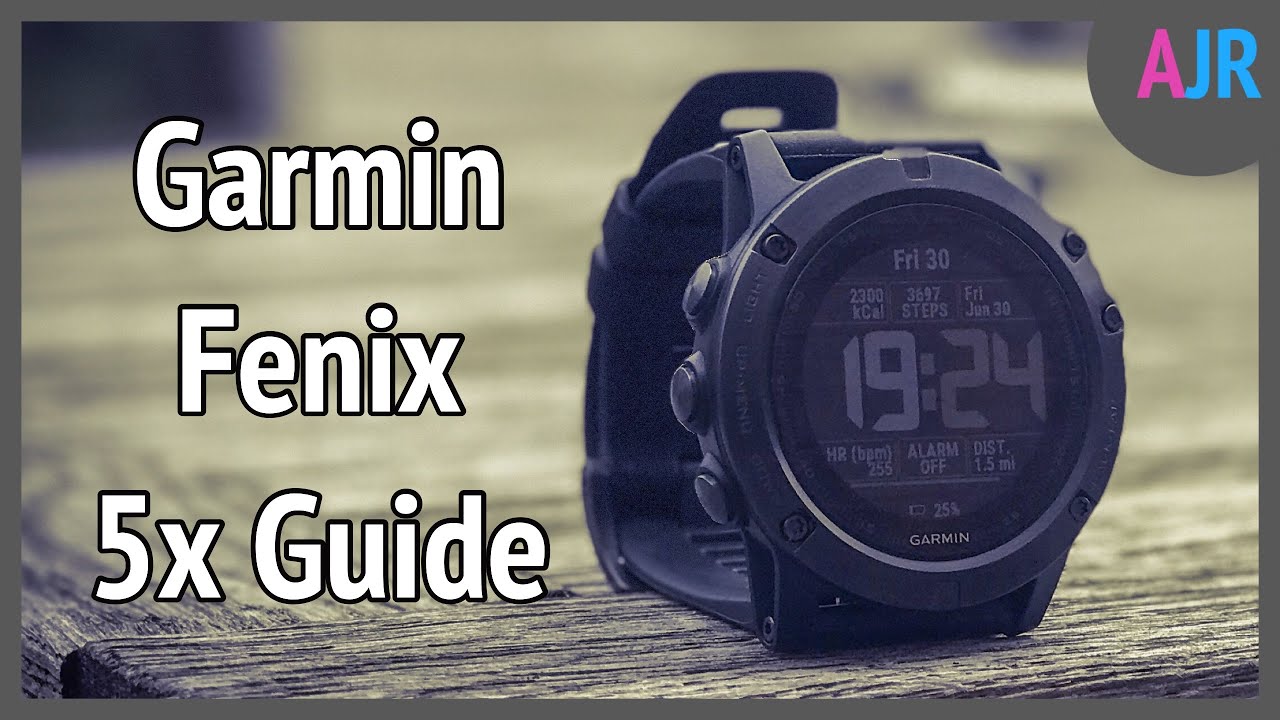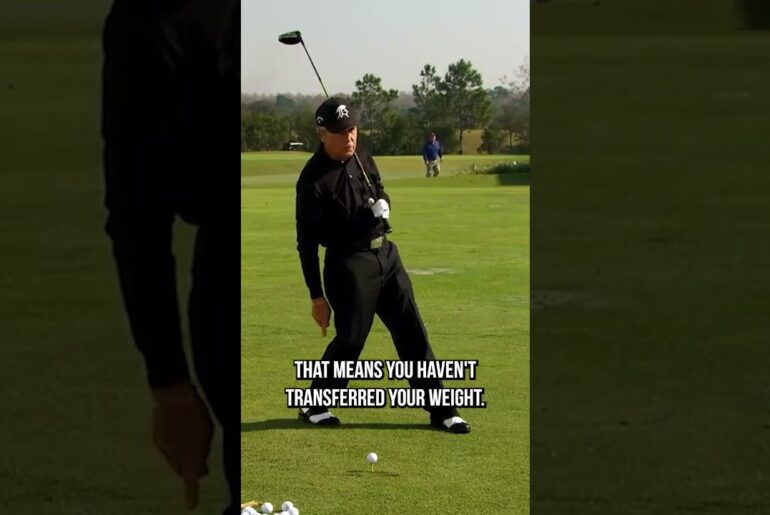This is the Garmin Fenix 5x ultimate user guide. I have had both the Garmin Fenix 5x and the Fenix 5 for several months now and put them through extensive testing to see which one is best. Check out the video to help set up the Fenix 5 series to give you better battery life, maps and user experience.
Video order
√ Profile setup -1:06 min
√ Apps and Widgets 2:55 mins
√ Backlight – 4:16 mins
√ Data screens – 5:23 mins
√ Garmin Connect – 6:54 mins
√ Sensors 7:36 mins
√ GPS & GLONASS – 9:28 mins
√ Maps and Navigation 10:46 mins
√ Watch Faces 11:36 mins
√ Update – 12:32 mins
√ Workouts – 13:21 mins
Written review here
Checkout these retailers who have stock at reduced prices and support Active JR. Choose the link for the country you are in.
Garmin Fenix 5x links
Retailer lines for the US, UK and Canada
Amazon US –
Amazon US –
Amazon UK –
Amazon CN –
If your country is not listed then select the worldwide link below
Worldwide link –
Garmin Fenix 5 links
Retailer lines for the US, UK and Canada
Amazon UK –
Amazon US –
Wiggle UK-
Amazon CN –
If your country is not listed then select the worldwide link below
Worldwide link –
Garmin Fenix 5s links
Retailer lines for the US, UK and Canada
Amazon US –
Amazon UK –
Wiggle UK –
Amazon CN –
If your country is not listed then select the worldwide link below
Worldwide link –
Garmin Quickfit bands 26
Amazon UK-
Amazon US –
Set up the profile correctly and make sure things like resting HR and HR settings are correct
Apps and widgets make sure you have the right apps and widgets loaded and don’t clutter the Fenix 5 with apps and widgets you don’t use
Screen set the screen down
Data screens
The Garmin Fenix 5 series allows you to custermise the data you see, but you need to spend a little time to get this right before a first run, cycle or hike to get the best out of it
Garmin Connect store
Sensors
GPS and GLONASS
Maps
Watch faces
Update it
Create training plans
▬ CONNECT ▬
Subscribe: www.youtube.com/c/activeJR
Website:
Instagram:
Facebook:
Music –