The Mevo Gen2 Just Became the BEST Budget Golf Sim We Have EVER Tested!
Welcome back to the channel, guys. A couple of months ago, the MEVO Gen 2 was released, and people were already calling it one of the best budget golf simulators on the market. But as of today, they just released two huge new features for the Meibo Gen 2 that I think takes it to arguably the best budget golf simulator to, no questions asked, the best budget golf simulator on the market. Let’s get into it. So, what are the two new upgrades to the MEO Gen 2 that is making this such a good device? Well, they have decided to add Pro Package and Face Impact to the Meo Gen 2. And with the addition of those two things, it makes it a better device than the Mibo Plus, which was a staple of the golf simulator market for years is now getting officially replaced by the MEO Gen 2. So, you’re probably wondering, what are the pro package and face impact? Well, that’s basically a ton of club information data, which takes this thing from an awesome fun golf simulator experience to an incredible learning tool, swing fixing tool, and much more. So, to dive a little bit deeper about these differences, first off is face impact. Now, what face impact is, it tells you exactly where the ball struck on your club face. Now, you do need to buy a couple of LED lights above to get the proper lighting for this, but this is a really cool feature if you want to know exactly where the ball impacted on your club face. And then the next feature is my favorite add-on of any golf simulator device we’ve ever reviewed, and that’s the Pro Package. This gives you so much club information data, and for a budget golf simulator, or slightly above budget, it’s an incredible thing. Now, I’m going to put up all the club information data that comes with the pro package right here. Now, the reason the pro package is my favorite add-on is because it gives you essentially every clubformational statistic you could ever want. Now, I want to be clear if you have the pro package or don’t have it, it doesn’t affect the ball flight, how the ball reads. So, if you’re someone who is on a budget and doesn’t want to get the pro package right away, that’s what the really cool part is of the Mibo Gen 2. You can get this thing for just over $1,000 with our discount code Golfbusters 10. But then if later on you want to add on all this club information data, which is crucial for you correcting your swing and knowing what you’re doing, you can do that. Now, to give a real world example of why I love the Pro Package, is it helps you identify issues in your swing that you may not know were going on. So, for instance, let’s say you play a major slice. A lot of times you go to the driving range, you have no clue why you’re slicing, and you hit thousands of golf balls over weeks trying to fix something that you don’t really know how to fix. Well, when you have the Pro package with the MEO Gen 2, it can tell you your club path, your face angle. Then you add on that face impact and all of a sudden it paints a picture to what’s going wrong with your swing. So instead of taking days, weeks, months to figure out what’s wrong and fix it, you can identify your swing issues immediately and then make that correction. But like I said, at the same time, why I love the Gen 2 is if you want to spend less to start and then upgrade later, you can. Now, next up, we’re going to talk about the features of the Nevo Gen 2. So, to start off, if you want to get the base unit, it’s going to be just over $1,000 with our discount codes and links below. Now, I already know what some of you are thinking. Well, it’s over a,000. How is that a budget golf simulator? There’s some other simulators that are $7 or $800. I would call that budget. Now, the big thing I want to talk about with the Amibo Gen 2 is there’s no subscription fees. So, all those other devices, you pay a yearly subscription fee and after 2 or 3 years, they become more expensive than the Gen 2. And that’s why I’m including this in the budget golf simulator category. But, let’s dive a little bit deeper into the base package. First off, you’re going to get eight free E6 courses. And the reason that’s awesome, like I said, no subscription fees, but you can play golf on your simulator right away. You can use the E6 on a iPhone, iPad, PC, and there’s no other things you have to buy. You don’t have any other unexpected costs, which are really awesome. Then with that base Mibo Gen 2, you’re going to get 18 data parameters. I’m going to throw those over here in the corner right now. So, I’m not going to name them all off, but just know for a golf simulator experience with the boys, with your friends, it’s going to have everything you need. Extremely accurate carry yardages. We got ball speed, we got club speed, we got smash factor, vertical launch angle, spin rates, angle of attack. You name it for ball data and a little bit of club data, MEiBO Gen 2 has it with their base package. And then on top of that, you’re also going to get the FS Golf software, which is just their very intensive and detailed simulator practice software to go with your Flight Scope Mebo Gen 2. Now, you can’t play courses with the FS Golf app, but essentially any type of training you want to do, you can do it perfectly in that app. And one of the key features I want to highlight here is the Mibo Gen 2 comes with a swing camera, which means if your swing ever gets a little off or you don’t like how it looks, you can use that swing camera in conjunction with the FS Golf app to correct how your swing is looking and make that swing a little bit better. And then if you really want a little bit extra with those simulator programs, you can upgrade to GS Pro, which we’ll get into a little bit later why I think you should upgrade to that and why it’s worth it. Now, another huge feature that the Mibo Gen 2 has over the old Meibo Plus is a 6h hour battery life. Now, the Meibo Plus was fine. It was 3 hours, but you essentially had to get an external battery pack so that if you wanted to play longer than 3 hours, you didn’t have the battery dying. 6 hours is going to be enough where you charge it up the night before. You don’t really have to have an external battery pack to keep this thing running. But, if you want to add one so you can run it all day long, you’re welcome to. The next feature I want to talk about is fusion tracking, which is a patented flight scope technology. And essentially what that does is it combines the radar readings with the detailed camera readings. So you get the most accurate left and right, offline, carry distances, etc. from this Flight Scope device. And then the last feature I want to talk about is the reliability of the Flight Scope products, specifically the MEO Gen 2. Now, I want to start by saying getting the setup right is crucially important to accurate readings. But once you figure that out, it is one of the most reliable devices we’ve ever tested. And for its price point, it blows everything away. And what I mean by that is maybe some of the other budget golf simulators on paper are just as good at some things, maybe better at some things, but when you actually put that into practice and playing with it, things just get a little weird. Like other devices, they’ll get a lot of misreads or they’ll have connection issues or there’s just data that they say they offer that isn’t reliable. But the thing with the Mibo Gen 2, it’s so reliable. We had a hole-in-one challenge where we hit over 1500 balls and I think we had one misread that entire time and I think zero no reads. The thing is just incredibly reliable. You’re not going to be banging your head against the door just trying to get this thing figured out and get it working properly. Once you learn the proper setup, it is a reliable device that you could have a great time with like we did when we first built this golf simulator. Okay, so next up we’re going to talk about the actual accuracy of the MEO Gen 2. Like I said earlier, there’s a lot of golf simulators out there that on paper are awesome, but once you actually put them into play, they’re not as good as what they say on paper. Now, with the Mibo Gen 2, you have an extremely accurate device. Now, how we test these, we use a Foresight GC quad, which is an industry standard golf simulator that PGA Tour pros use and multiple professional fitting companies. And then we compare all these golf simulators to that product. Now, when compared to the GC Quad, for the price point, this thing is incredible. When we measured our carry yardages of the Mevo Gen 2 when set up properly, again, that’s important. We’ll have a setup video below. We had within 98 to 99% of the carry yardages of the Foresight GC Quad. And with a lot of instances on irons, it was actually over 99% and even some of the other clubs as well. So carry yardages extremely reliable. Any club data metric that we measured with the MEO Gen 2 was over 99.5% accurate compared to the foresight GC quad. Spin rates were also between 98 and 99%. And essentially for indoor accuracy, I don’t think anyone who’s a five handicap or worse would be able to tell the difference between this and the $20,000 Foresight GC quad. That being said, there is one thing that I would say sets the accuracy of the Meo Gen 2 apart from the GC Quad, and that’s gear effect. Now, for those of you who don’t know what gear effect is, basically, when you’re hitting a golf club, there is a certain direction the ball should go or flight path it should have based on the path of your club and the face angle of your club. But that can get thrown off depending on where you hit it on the club face. Now, gear effect isn’t a big issue for irons. So with irons, the carry yardages within 99% accuracy, like we said, and the offline is going to be extremely accurate as well. But where you’re going to see gear effect come into play is mis hits on your driver. So what that means is, let’s say you have a club path and a face angle, that should slice the ball. But if you hit it way on the toe, that’s actually going to add a little bit of draw spin. Or if you hit it on the heel, it should add more cut spin or fade spin. Now, the Mibo Gen 2 does not pick this up as well as the Foresight GC Quad, which is an issue, right? If your driver club path and face angle-wise should be hitting a fade, but you tow it and it goes dead straight down your aim line, that’s what you want to see on the simulator. But the good news is, if you’re going to mishit your driver enough that gear effect is happening, it’s already a bad shot anyway. And as long as you know, this is one of the limitations of this budget golf simulator. When you hit a shot that the club path and face angle says is a slice, but you hit it on the toe, I would just kind of put in the back of your mind, okay, that probably drew a little more. Or if you healed it, okay, it’s probably going to fade even a little more than that. Now, if you’re still sitting there like, “Oh my gosh, this is a big issue.” I want you to know out of all the golf simulators we’ve tested, every single one of them has some issue like this. So, no, if you go looking for other stuff, you’re still going to have issues. And in terms of an issue with the device, it’s not that big of a deal because if you mishit the ball, you know it’s a misit anyway. And if you hit the ball good or good, great, or semi- good, you’re still going to get that accurate shot shape in offline. So again, in terms of downsides, it’s one of the better downsides, I would say, of a device. Now, that being said, that gear effect issue goes away when you’re testing it outdoors. So, if you’re looking for outdoor accuracy, radar based launch monitors, which is what the Gen 2 is, are extremely accurate. And that’s because when you get outdoors, the device will read the entire ball flight. And when you’re using it indoors, it’s measuring 10 ft of ball flight and then using that ball flight to predict the path after that. And then last but not least, with accuracy, like I said, extremely good. And one of the biggest improvements with the Gen 2 is they made chipping and putting way better. So, by way better, I just mean it picks up the read a lot more. With the Mibo Plus, it was okay at chipping and putting, but we definitely had some workarounds to get the chipping to read when we hit the ball. And with the Mibo Gen 2, the camera is a little higher, and that allows it to pick up those chips and putts better. Now, if you know the channel, you know we say never putt on a golf simulator anyway. Just do the autop putt features. But the chipping being more reliable is definitely a huge plus. And that’s going to lead us into the next section. What has changed from the Meo Plus to the Gen 2? Well, the ball data accuracy is going to be the same, if not better, on the MEO Gen 2. You have the option to get the pro package and face impact. So, all that informationational club data is now with the Gen 2 as well. So, in terms of ball data, accuracy, tie or slight edge to the Gen 2. Club data metrics, we’re a tie. But where we’re really going to see that improvement is on the chipping and putting. It’s way more improved on this Gen Two. And then also, the Gen 2 was cheaper than the Mevo Plus was. So, you’re essentially getting a better Mevo Plus for a cheaper price. Now, next thing we’re going to talk about is the setup of the device. For other devices, it’s not like a focusin moment cuz the setup doesn’t necessarily affect the accuracy. But for the Gen 2, you really want to listen up because the setup of the device is extremely important. So, once you know that setup, you’re good to go and you’re going to get the most accurate readings. But no, you got to really dial in your setup. So, we’ll link our setup video below, but I’m also going to tell you the most important setup tips if you get this device. Step one, you want a minimum, I would say, of 9 1/2 ft of ball flight to the screen. Now, you can go shorter technically, but we find the radar based devices get the most accurate readings when you’re 10 ft plus. So, we hit at 10 1/2, and we really like that. Step two, you’re going to want from the ball to your MEO Gen 2, you’re going to want 7 to 8 ft. That number, anywhere between 7 to 8 ft should be fine. Next, you’re going to want RCT balls. These are specialized balls that allow the Gen 2 to get the most accurate spin readings. Do not get the Gen Two without getting some form of RCT balls, whether it’s Titalist or another brand, because it would be like buying a Lamborghini that has a governor at 100 mph. If you’re going to get the Gen Two, also get the RCT balls. Next, there’s a tilt and roll of the device. You want to have those in the proper settings, which again will be explained in the setup video. And while there’s a few more in-depth things you need to watch the setup video for, I would say the last and most important one would be to pair this with GS Pro. Now, that is what people consider the best golf simulator software, and it is 250 a year, but we just find the accuracy readings with the Gen 2 when it’s paired with GS Pro is just the best you can get from the device. So, for reference, we find with the E6 and their FS Golf software, their algorithm calculates driver carry outages a little shorter than what other devices do. So, when we say 98 to 99% accuracy, know that we’re talking about the device tested with GS Pro, and we would highly recommend GS Pro with this device, not only for accurate readings, but just for the best golf simulator experience. Now, next up, we’re going to talk about space constraints, which is very important because you got to make sure you have enough space for the device in your simulator. So, the downside of the Gen 2 is you’re going to need about 19 ft of depth to make this work. You want around 9 1/2 to 10 1/2 ft of ball flight and then 7 to 8 ft from your ball to the Meo Gen 2. And then, obviously, you want at least a foot behind your impact screen so that your ball doesn’t hit your wall. So, all in all, I’d say 19 ft of depth, and you want 15 ft of width for lefties and righties, which is a decent amount of space, but the benefit of that is lefties and righties can play freely, which for a lot of other golf simulators, you’re going to have to pick up and move your device if lefties and righties are playing. Next up, we’re going to talk about simulator programs. What simulator programs does it come with? What other ones can you add on? Well, like we said earlier, you’re going to get eight free E6 courses, which allows you to play with this as a golf simulator on an iPhone, iPad, PC, you name it. So, that’s one of the best parts because if you have a budget golf simulator like we did when we started, we just hooked our Mibo Gen 2 up to an iPad, connected that to a projector, and then boom, we were playing rounds of golf for a really cheap price. But if you want to get the most accurate experience out of the Gen 2 and you want the best golf simulator program, we do recommend adding on GS Pro, which is 250 a year. And we recommend that for essentially any golf simulator device you get. Next up, we’re going to talk about the driving range. If you’re someone who wants to take a device to the driving range and then back to your simulator, Gen 2 is going to be an awesome option because like we said, radar devices are extremely accurate and top-notch outdoors because they read the entire ball flight and then they also do a great job indoors as well. Now, one thing it does a good but not great job of is responsiveness. So, from when you hit the ball to when it shows up on your golf simulator screen when you have the Fusion tracking turned on, which we recommend turning on cuz it gives you the most accurate experience, it’s going to be about a second from when you hit the ball to when it shows up on the screen. Now, honestly, I don’t think this is a big deal at all. The only time you’re going to notice this is if you hit on multiple simulator devices like we do. And honestly, while it’s nice to have balls read in.3 to.5 seconds, you get used to it. And I don’t think it’s a big deal at all that it takes a second from when you hit it to show up on the screen. Okay, we’re on to my least favorite section, putting. Before I get into this, my number one advice for any golf simulator device you get, do not putt on a golf simulator. And here’s why. Number one, if you got four guys playing golf, it takes about an extra hour to an hour and a half to do putting on a golf simulator round. Why would you do that? Why would you do fake putting that doesn’t make you better in real life when you could play more holes of golf and actually get better at the things that the simulator is good for? Now, that being said, I’m sure there’s a lot of people who are going to tell me you can get way better at putting on a simulator. And while maybe you’re right, I just don’t see the correlation between putting on a simulator and seeing it go into the fake hole as real life practice of putting. So, while the putting is much improved on the Mibo Gen 2 and you can do it, I always recommend play more holes of golf faster and get better at those other aspects of your game. But if you do want to putt, it is now good at putting. All right, the next section, lefties and righties. If you are looking for a golf simulator and don’t want to break the bank, this is going to be your best option for lefties and righties. It sits right behind you. you don’t have to move it at all. Where pretty much every device up to that $8,000 price range, you’re going to have to move the device around to use lefties and righties. Now, if you want to get the best of the best, you can get an overhead launch monitor like a Unicoro2, but obviously it’s way more expensive to offer that same lefty righty option as the Mibo Gen 2. All right, next we’re going to talk about no reads. No reads would be when you hit a golf ball on your simulator and it doesn’t register. And let me be clear, no reads are better than misreads because a no read doesn’t fire on the simulator and give you a incorrect result. It just doesn’t fire the shot and then you get to hit another one. So no reads on the MEO Plus never ever happen. Like I said earlier in the video, I had a hole in one video where I hit 1500 straight shots and I think I had one no read. Where a lot of the other devices in the price range, you’re going to get no reads probably one in every like 35 shots. So no reads on the MEO Plus. Great. And that’s one of the reasons we talked about it having incredible reliability as a device. And then next up, we’re going to highlight the club data a little more. I kind of said it already in the intro, but with the addition of the Pro package and face impact, you get the most club information data for any device in this price range. It’s truly incredible. And the club data is extremely accurate. I don’t know how they do it with a radar device, but I can tell you when we compare club data to a Foresight GC quad, there’s no questioning it. They’re extremely accurate, extremely reliable. I never have any club path or face angle things that I question. Where other devices, if you’re off 10 to 20% of the time, which a lot of these devices are, you can never really trust the club data cuz you don’t know when it’s accurate and when it’s not. So, not only does it have accurate club data with that pro package, it’s also extremely consistent where other devices may average out to the same accuracy, but shot to shot, you’re not 100% sure. And then the other club data metric you can add is the face impact add-on, but you’re going to need to add LED overhead lighting to get enough lighting for the face impact. Now, my final thing I want to talk about with club data is remember the club information data does not affect the ball flight and how it reads the ball. People get confused with that. They say, “Oh, if I don’t get the Pro package, is the Mibo Gen 2 going to be less accurate and not as good for me.” No, ball flight data just as accurate. You’re just adding on that club information data, which is useful for teaching, instruction, and fixing your swing. Now, before we get into our final thoughts, we’re going to talk about the cons of the Mibo Gen 2. And like I said earlier, it has very little cons, and when you compare it to the budget golf simulators, it’s incredible. But that being said, there are a few cons, so let’s go over them. Number one, and probably the biggest one, is gear effect, which is what I talked about earlier. Next con, I would probably say, is the setup. Not that it’s dayto-day intensive. You just need to be good about learning the proper setup right away. Once you know it, it takes you a minute or two to set up and you’re good to go. You’re going to have extremely accurate results. But you can’t just plop it down wherever you want and think it’s going to work. You got to learn the proper setup, which we’ve linked below in the description, and then you’re going to be good to go. So, my final thoughts. So, when you factor in the fact that you can get this thing right around $1,000 and play full simulator golf rounds with no subscription fees, that’s awesome. But then you can also make it better from there with the pro package and face impact later if you want to. It’s really the only budget device that does that. It makes it a budget device in the base package. And then if you want to make it more of a premium device, you can pay that with a onetime fee later. where all these other budget options once you buy it, if you want to make that device more of a premium option, you can’t. You’d have to sell the device and buy another one. And if I’m being honest, I don’t think people who are five handicaps or worse are going to tell the difference between this and a $20,000 Foresight GC quad. Now, are there differences? Yes. But I think that’s something where like really only scratch golfers can tell. And if you want to talk about a golf simulator experience, even though we have the top-of-the-line devices in here now, the experience we have with all our guys playing golf is no different than when we first started out with the original Meo Plus. So, if you guys want to have just as much fun as we do in our golf simulator, get the Meo Gen 2. Consider the Pro Package and Face Impact. Use our discount codes and links below to get it as cheap as possible. And we’ll see you in the next one.
Get the MEVO GEN2 for the lowest possible price using CODE GOLFBUSTERS10: https://flightscope.com/products/mevo-gen2?sca_ref=2830986.E8wPVjrbwy
Get the Pro Package & Face Impact for the lowest possible price using CODE GOLFBUSTERS10: https://flightscope.com/products/mevo-gen2?sca_ref=2830986.E8wPVjrbwy
Today, GolfBusters is doing a full review of the brand new FlightScope Mevo Gen 2 launch monitor and golf simulator. The Gen2 just added the Pro Package and Face Impact, which could make it the BEST budget golf simulator on the market. This purchase is crucial when building your home golf simulator. Our goal is to provide you with the BEST launch monitor for the simulator you plan to build.
In this video, we discuss everything about the unit, including club data, ball data, accuracy, price, and immediate responsiveness, as well as why we think this is the perfect budget golf simulator for any golfer. We show you an unboxing, how to set up the device, course play examples, and a full, detailed accuracy and features review.
The Best Golf Shoes We’ve Ever Owned:
https://amzn.to/3ZbxBJI
IG: https://www.instagram.com/brov1golf
TikTok: https://www.tiktok.com/@brov1golf
Apogee, FlightScope, Trugolf, Phigolf, Uneekor, SkyTrak, Garmin, Bushnell, Square Golf, and Foresight are companies that develop golf simulators that aim to help new and professional golfers improve their swing by giving real-time feedback and staying at the forefront of golf simulation technology.
These are companies that develop golf simulators that aim to help new and professional golfers improve their swing by giving real-time feedback and staying at the forefront of golf simulation technology.
#LaunchMonitor #GolfSimulator #IndoorGolf
Some of the links above are for affiliates. I may receive a commission for you signing up for the platform.
Time Stamps:
00:00 – Intro
00:25 – What are the 2 New Features?
03:06 – What other features does it offer?
07:06 – How Accurate is the Mevo GEN2
12:08 – Important Things People Don’t Talk About
18:37 – More About The GEN2’s Club Data
20:06 – Cons of the MEVO GEN2
20:47 – Our Final Thoughts



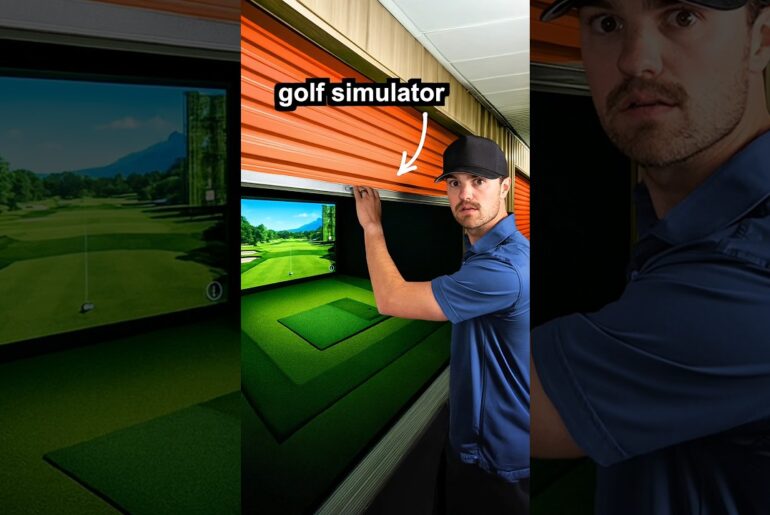


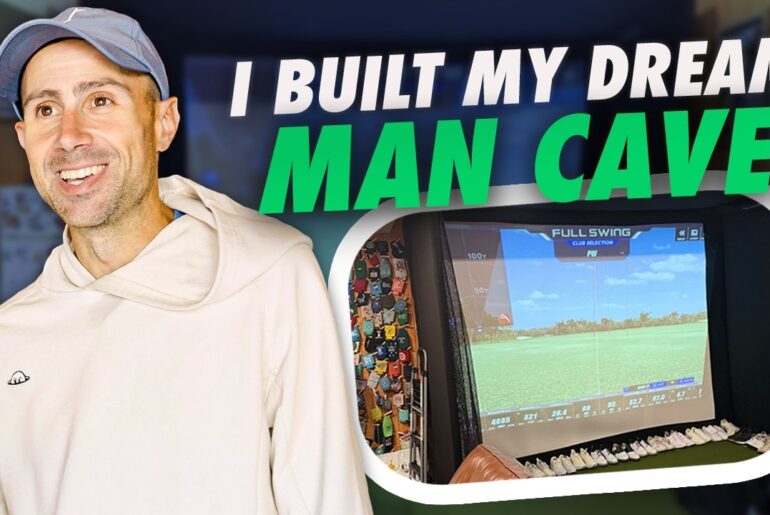
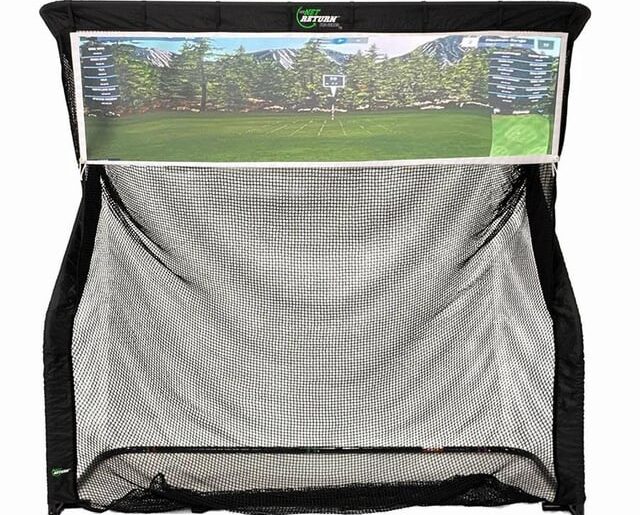
7 Comments
Get the MEVO GEN2 + Pro Package and Face Impact for the lowest possible price using CODE GOLFBUSTERS10: https://flightscope.com/products/mevo-gen2?sca_ref=2830986.E8wPVjrbwy
If you have any golf simulator questions email us at Golfbustersofficial@gmail.com
Is face angle actually measured by the Mevo Gen2? Or is this face angle data just calculated?
Said close to a $1000, went to link was $1234
I need advice! My local course permanently closed and my kids still plan on golfing in high school without a course. I have a mat and 10’ x10’ impact screen but it is outside. Which would be better, the Mevo Gen2 or the Rapsodo mlm2?
No spin loft? Has attack angle and dynamic loft thou?
When you gunna review the pro tee vx!
I don’t know if they’re not released in Canada yet, but I cannot find the gen two! There are some pretty significant savings on the Evo plus right now. I plan on using it with an iPad and space is not a limitation. Do you think I should go for the Mevo plus or the MLM2 Pro.let me know what you think!