Comparing 3 Best Launch Monitor Deals! – Square vs Eye Mini Core vs Mevo Gen2
Last week, I introduced you to the Uniore i Mini Core on Amazon for $999. This is the cheapest way to get into an optical really high-end launch monitor. Now, I had a lot of comments on the channel asking specifically to compare and contrast the Nore i Mini Core up against a venerable launch monitor in the budget space, the Square launch monitor. The Square retails for $699. It made some big waves last year. I was one of the first ones to test it out on YouTube and I absolutely loved it. In fact, I have ranked it up in the god tier class of my launch monitor rankings. Now, people love the square because it has no subscription and instead opts for a lowcost credit system to play simulator golf. It also integrates with some of the top tier third-party softwares without additional costs. So, it’s a great budget play. And on top of it, last week, Flight Scope announced that their MEVO Gen 2, another kind of higher tier budget launch monitor, but still in that value range, now offers the ability to add two really big upgrades to the software with their impact data and a pro package upgrade. So, today I’ll cover the ins and outs of these three top picks, and at the end, hopefully I’ll help you make the best choice for you. I don’t have any skin in the game on which launch monitor you choose. I just want you to make the choice that is going to be right for your unique situation. Now, I do want you to be able to save some money, though, so I will leave some discounts to all of the launch monitors that we cover here on the show down in the description. All right, let’s get right into it. The first category of comparison that I want to cover between these three launch monitors is build quality. This is a big one. One reason I was so excited for the iMin Core was just how truly premium the build quality of this device is. It’s essentially a $3,000 unit, but at a sub $1,000 price. Now, the size is formidable. It’s heavy, it’s sturdy, and it’s made mostly of metal. Now, the square is super capable, but guys, it’s plastic. It’s what you would expect from the budget end of the market. It’s also much, much smaller. I would say about a tenth of the size of the Uniore iMin Core if you were to put these side by side. Now, unfortunately, I don’t have the i Mini Core in hand right Now, I had to send it back after I tested the unit. And here on screen is a good representation of the scale. Here is the MEO Gen 2 in my left hand. Here is the square in my right hand. As you can see, these are both pretty small. I’d say they’re both no higher than 6 in in height. But build quality-wise, the MEO Gen 2 is a little better, but still not like super solid. It’s still mostly made out of plasticky stuff. The Uniore is made out of metal. It’s heavy. Like I said, much bigger. So, build quality-wise, there’s really no comparison. The Uniore head and shoulders above both of these. I would put the MEO Gen 2 second and the Square in third. All right, now let’s talk about indooroutdoor capability. When it comes to portability, there is a very clear winner between these three, and that’s going to go to the Flight Scope Meo Gen 2. It’s the only unit that can be used indoor and outdoor. So, if you’re looking to get some range practice in or even use this outdoor with a net, it’s really your only viable option. The square is purely an indoor unit. And in fact, even when there’s ambient lighting from windows, in a garage, something like that, it can be a little bit tricky. You really need to be in a dedicated space that is shut off from sunlight. The Uniore is essentially an indoor device because it really needs to be hardwired to a gaming computer. More on that in just a little bit. But basically that makes it an indoor only unit. Although you could wire it outside. It could live out there if you had a maybe a covered patio, something like that. It’s not affected by the sunlight, but it needs that hardwired connection. The other thing I’m going to mention here in this section is that the MEO Gen 2 is also the only one that’s really ambidextrous because it sits behind you behind the ball and so a righty and a lefty can play simultaneously. Whereas with both the square and with the uniore i mini core, those units are going to sit beside you and you would literally need to physically take them, pick them up and bring them to the right and to the left depending on if it’s a right or left-handed player. So that is something to consider as well. So ranking this category, MEVO is definitely at the top in terms of portability, followed by uniore and finally square there at the bottom being an indoor only device. Now, accuracy is probably the biggest category that folks are interested in, and I’ve had the pleasure of testing all three of these up against some really expensive launch monitors. So, I’ve got some very good information to share with you. But before I do that, I want to mention our partner,play better.com, which is the home of the best prices for all of these launch monitors with the exception of the iMin Core, which is an Amazon exclusive. But if you are shopping in the golf launch monitor, golf simulator space, they’ve got the best prices. They’ve got free 48 hour shipping across the continental United States. They’ve got a hassle-free money back guarantee. So, if you don’t absolutely love the choice you make, you can return it and exchange it or just simply get your money back. If you’re checking out at play better.com, make sure to use the code LPT because you will save an additional percentage off of these already amazing low prices. Literally, it’s going to be the best price you can find anywhere with that code. So, look at the description down below. All right, let’s get into that accuracy category. Now, I believe truly that all three of these are very capable units. But if I was simply scoring them on a scale of 1 to 10, one being the least accurate of a launch monitor that’s out there and 10 being the top of the top, I’m going to put the Uniore at a full 10 out of 10. It’s really as good as it gets. I would give the Flight Scope Meo Gen 2 a 9 out of 10. Especially when you use an RCT ball, that is going to give you really accurate spin numbers. Only place that I’ve seen the MEO Gen 2 struggle is with the driver sometimes reading the carry distance maybe just a touch low for me. But apart from that, a super accurate device with both full swings and chipping. The square I would also give a 9 out of 10, especially using their specific balls. I believe those are RPT balls. A sleeve of three comes with the square unit for you to use and it’s going to make everything a little bit more accurate as you get into these more budget models. You’re really going to require a special ball to get premium accuracy. Now, another caveat about the Mevo Gen 2, if you’re thinking about using this outside, you won’t necessarily need an RCT ball on the range because it’s going to be able to track much more of the ball flight. The problem is in in a short indoor environment where there’s not a lot of space between the hitter and the screen or net that you’re hitting into. It sometimes needs a little bit more help to especially get the spin right and really dial in those numbers. But when it can see more of the ball flight gets more accurate. That’s how Doppler technology works. The Uniore, by the way, doesn’t require any special balls. It is a really high-end optical camera there on this unit. Like I said, build quality is top of class. Now, the one really good thing I found with all three of these units as well is the fact that there’s really no misreads. Very few if ever. I can’t remember any with the Uniore, can’t remember any with the Mibo Gen 2, and maybe one or two occasionally with the Square, but it’s very, very rare. So, they all do a really good job in that department. There’s nothing worse if you have played simulator golf or if you have used a launch monitor than to hit a shot, flush it perfectly, and not get a read. These units actually do a very good job reading all of those shots. Now, data points is our next category because once you take a shot, you’re going to want to see what gets displayed on screen. I told you it was accurate, but here’s what it includes. Out of the box, the Square is going to offer ball data, including ball speed, direction, launch angle, spin rates, apex, carry distance, run, and total distance. It also includes club data for no additional charge. You’re going to get swing path, face angle, dynamic loft, and angle of attack. Putting on the square, by the way, is decent. You get a pretty good job reading putts. And there are no optional additions to that. That is what you get out of the box. There’s no upgrades you have to pay for or anything like that. Let’s move on here to the Flight Scope. The Flight Scope Meo Gen 2 out of the box has these data points. carry distance, roll distance, total distance, ball speed, club speed, smash factor, vertical launch angle, horizontal launch angle, spin rate, spin axis, apex height, flight time, lateral landing, angle of attack, spin loft, shot dispersion, and shot type. Some of those are going to, of course, be sort of amalgamations of the other metrics. So, that list is a little bit longer, but pretty comprehensive. I find chipping to be very good with the MEO Gen 2. I find putting to be a little harder, for sure. And it’s really going to take a perfect setup in order for you to get good putting numbers. It’s got to be completely flat when it reads that ball. And my mat actually sits above. So, it makes it a little bit tricky. I don’t even use it for putting. I just set like a gimme range of the green and it’s going to auto putt me. So, that is one thing to think about though. Putting is not so good with the Mevo Gen 2 as these others. Now, the pro package from MEVO now adds even more data on top. And right now, it is $599. It’s regularly $1,000. That’s going to add club path, face to path, faceto target, dynamic loft, vertical swing plane, horizontal swing plane, low point, vertical descent angle, curve, club speed profiles, club acceleration profiles. Those are really amazing graphs. You get this Dplane data in three-dimensional views. It’s amazing. You get vertical impact, lateral impact, and heat mapping if you’ve got the club data impact add-on as well, which is also additional, but also on sale here during the holiday. So, there is a lot a lot of data points with this MEO Gen 2. Definitely the most robust of these three launch monitors. Let’s move on to the kneecourse. So, out of the box, you are going to very importantly get ball only data. Club face data is going to be an additional add-on. Out of the box, you’re going to get ball speed, side spin, backspin, side angle, launch angle, side total, angle of descent, flight time, spin axis, distance to apex, apex, ball flight type, carry distance, run, and total distance. So, a ton of ball data metrics. Really, if you were just going to use this as a golf simulator, everything you need. But if you want to dive deeper into the stats, you can add club data. It comes at a hefty price, though, $1,500. There’s a way to actually do better than that. I’m going to tell you at the end of this video. But the Immein Core with that upgrade is going to add club speed, smash factor, club path, and attack angle. So, if I’m going to rank these three launch monitor based on data points that are available to us and the metrics that they measure, I’m going to rank them as the MEO Gen 2 at the top square there in the middle because you’re going to get club data without having to pay an additional subscription. And the unique core is going to offer you a ton of ball data, but it’s going to cost you $1,500 to add that club data. All right, let’s move on to simulation cost because this is where some of these budget launch monitors actually get more expensive over time. It’s almost like you’re immortizizing the cost of a very expensive unit by paying overtime. Now, the MEO Gen 2 does something really nice. It actually bundles eight golf courses, premium golf courses at that for free for life. So there is no subscription cost to play E6 golf with the Kiwa Ocean Course, Tory Pines, Kapalua, Valddorama, Sea Island Seaside, Pelican Hill Club, Chateau Whistler, and Latroe. Eight really high-end courses. I played two of those, by the way. Let me know down in the comments which two you think they were. I’ve mentioned it in other videos, so longtime fans will know. But some amazing golf courses with this Mevo Gen 2 out of the box for life. Love that. Now, also you should know that you can play these courses on a mobile device. It doesn’t necessarily require a gaming PC. Although a gaming PC is going to be a much better setup if you can swing it. Also, there is no additional cost to add third-party integration. So, if you want to use something like GS Pro, it’s not going to cost you anything additional. Love that. Now, the Square Launch Monitor came with 10 courses out of the box. I believe they have added a few more here and I think they’re now up to 16 courses. They do play nicely, but they’re not courses that are real courses that you’ll find out in the wild. So, you don’t really have that wow factor of playing a tour course. Now, there’s no ongoing subscription to play simulator golf, but they do use a credit system. This is how it works. You get a,000 credits out of the box, and basically, you’re going to use one credit per hole per person. So basically, you’ll get 55 full rounds of 18hole golf out of the square for no additional cost. And if you want to top up another thousand credits or another 55 rounds, right now it’s going to cost you $20 to do that on the app store. So that’s how it works. It’s a little bit different. Uses a credit system, but there is a price involved long-term to play simulator golf, although it’s pretty low. The other good news with the Square though is the fact that again there’s no third-party connector cost. So, if you want to use something like GS Pro or Awesome Golf, you don’t have to pay a dime to do so, just the annual subscription costs for those third parties. Now, the Uniore is a different story. Out of the box, there’s no included simulation options. You will have to pay a $199 fee in order to use GameDay software from Uniore. Let me tell you though, that is to me the most immersive, really the best simulator experience that’s on the market and available right now. The courses are in rich 4K, beautifully rendered, multiple angles. The game physics really are at the top of what is out there. There’s an argument to be made that it’s even a little bit better than GS Pro. The course library is not as large, though. Right now, there’s about 30 courses available. Again, out of the box, no free courses available. It’s going to be $199 in order to play. Now, I don’t think you will need it personally, but if you do opt to add third-party integration, something like GS Pro, you would have to have a Pro package, which also costs $199. So, one way or the other, to use a simulator, whether it’s Unior’s Gameday software or a third party, it’s going to cost you $199 annually to do so. And while both the Meo Gen 2 and the Square could be used with a tablet, not going to be the best experience, but it can be done. This one is going to require a gaming PC. The only way to use the Uniore iMin Core is with a gaming PC. So, that’s going to be an additional cost you’ll likely incur with the other two anyways if you really want to do it right. But, you definitely have to incur here with the Uniore iMin Core. If we’re talking overall simulator experience, for me, it’s the Uniore iMin Core up at the top. And it’s a tossup for me honestly between the square and the MEVO Gen 2 because with the MEO Gen 2 really don’t get putting. But with the Square you’re really not playing real courses. You’re playing kind of madeup courses. So to me it’s kind of a toss-up. They’re both good and it just depends on which is more important to you. For me overall though Uniore wins out. Again it’s going to come at a cost. Now, I’ve given you a ton of information here, and I’ll try to kind of distill it down in order to give you what I think is the best launch monitor for each particular use case or what might be most important to you. Let’s start with the best budget pick. For me, the best budget pick overall has to be the Square. If we talk about what’s best for portability, it’s got to be the Meo Gen 2 because it’s really the only truly indooroutdoor device. It’s also the only ambidextrous device, as I mentioned, where lefties and righties can play at the same time without having to move the device. Really nice, but also will require more space as well. There’s always trade-offs with things, and you need about 16 ft of space in a simulator room to really have the MEVO Gen 2 work properly. If we talk about best for data points, again, for me, that’s going to the Mevo Gen 2. It just offers a wealth of options and it can be expandable with that Pro package. Like I mentioned, if we talk about what’s best for build quality, without a doubt, it’s the Uniore iMin Core. Bigger cameras mean more accuracy, better build quality means this thing is going to last you longer in my opinion. If we talk about what’s best for simulation, it’s going to be the Uniore iMin Core. But as I said before a couple of times now, it’s going to come at a cost. And with that said, time to throw yet another monkey wrench here into the mix. So, if you are really leaning towards the Uni Core and really value this just as a simulation unit, I think you’re going to do best with the Uni Core, assuming you’ve got the budget for it. But if you want to dive really deep into the stats, you don’t want to pay $1,500, which is very expensive to add four club data points, you can get everything the Uniore iMin Core does, and have it all included in a piece of hardware that is essentially the same and if anything might be a touch better in terms of build quality. There exists on the market right now and during the holidays a very compelling option in the Uniore i Mini Light. This is actually the big brother to the i Mini Core. It comes with club data already installed. And generally, this launch monitor lives at a much higher price point, 2750 at MSRP. But during the holidays over at playbet.com, they have it for $19.99. And if you use that code I talked to you about, LPT, you can get this for $1,8995. That makes this an extremely good option if you are looking to really improve your game and have the best of both worlds. It’s going to be more expensive than that $999, but you’re going to get club data out of the gates along with an impact camera that is super cool and everything else is exactly the same. So, like I said, I’m sorry to throw that monkey wrench in late, but I’d be remiss if I did not mention it because during the holidays, it’s such a good deal. Now, if you’re watching this video after the holidays, all of these launch monitors are going to be priced differently, but right now, I think that is a really, really good option for you if you’ve got the spare coin. So, what is the best launch monitor for you? I would love to know down in the description. There are no wrong answers. All right? Like I said, certain people have certain requirements, whether it’s budgetary, whether it’s mobility, or something else. And so, that’s why I do these videos. I hope you enjoyed it. If you’re continuing the search for the perfect launch mine and you’re shopping in the sub $1,000 space specifically, I’ve got this video right here that could lend a little bit of wisdom as well. I’ll catch you back here next time on another edition of Let’s Play Through.
Comparing the Square Launch Monitor to the Uneekor Eye Mini Core and the Mevo Gen 2.
Get the Uneekor Eye Mini Core 👉 https://geni.us/fLxJ1rs for $999
Get the Uneekor Eye Mini Lite 👉 https://www.playbetter.com/products/uneekor-eye-mini-lite-golf-launch-monitor?ghref=7209%3A118076
Save an additional 5% with Code “LPT” at Checkout!
Get the Square 👉 https://www.playbetter.com/products/square-golf-simulator-launch-monitor?ghref=7209%3A118076
Save an additional 5% with Code “LPT” at Checkout!
Get Mevo Gen2 👉 https://www.playbetter.com/products/flightscope-mevo-gen2-golf-launch-monitor?ghref=7209%3A118076
Save an additional 5% with Code “LPT” at Checkout!
——————–
👉 Check Out Volvik Golf Balls: https://volvik.com
Save 15% on 2 Dozen with Code: LPT15
Save 20% on 3 Dozen with Code: LPT20
👉 GET YOUR GOLF TECH AT PLAYBETTER & SUPPORT THIS SHOW: https://www.playbetter.com/LPT
👉 SUBSCRIBE: https://www.youtube.com/channel/UCgb-p291xQ_hUx7hQtOb72A?sub_confirmation=1







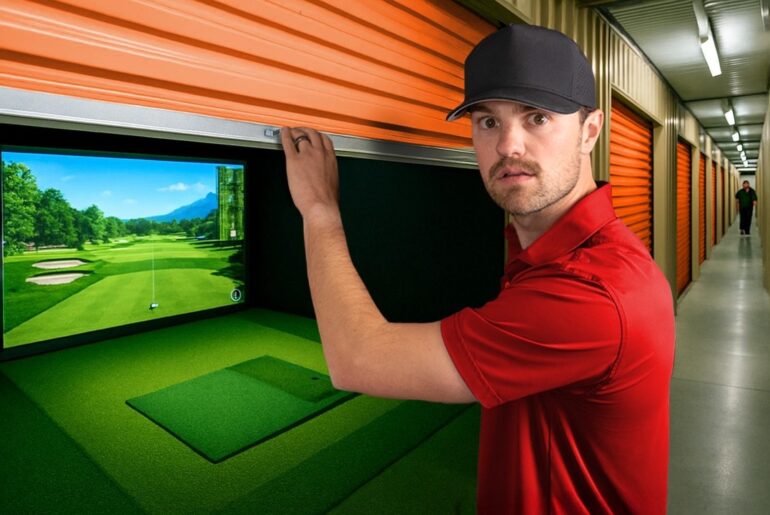
38 Comments
Im here early
Great info! Thanks for always providing such great content!
Too many launch monitors being released that can't have any sunlight near the device. Not everyone has a dedicated simulator room.
Just what I needed today. thank you
The Uneekor mini is 3000 in Ireland – total bummer
I've gone for the Square. The only thing which puts me off the EML is the additional sub. It looks a great piece of kit, but I know this will eventually become a fun addition to a bar, rather than permanent access to the camera/data points.
I'm setting up to play simulation golf, first and foremost. I don't really want to pay £450 a year on top of my £1000 golf membership just for 3rd party access and GS Pro.
Hold off on all these till spectrum element launch monitor becomes available next year.
I've had my Mevo Gen 2, with the added club data. Really impressive unit. I was worried about having issues using a radar based LM in my garage but so far its been fantastic with both RCT balls and using standard balls with the metalic dots.
I wish you would have put the mlm2 pro in this group. Thanks for the great information Gabe!
The Mevo+ is a better deal than the Mevo Gen 2
The core is way more accurate with a bigger hitting area than square. I had the square for two weeks and got rid of it. Square feels very cheap. The core with just ball data is better. Club data on square is also suspect
Question for you. Is the core the exact same size as EML? I ordered the core but want to get a protective case for it. Thanks
For Uneekor to use GSPro is that $199/yr on top of the $250/yr GSPro subscription?
RainorShineGolf tested the square & Mevo gen2, for driver , when compared to trackman io, were off on spin axis by 9-11.5 degrees! That's the difference between a fade and a slice, a big deal! They were about 1 degree for other clubs, which is good.
Compared to MLM2pro was 2.7 degrees off trackman.
With the uneekor and the square, were your carry numbers on the driver close to each other? If there was a difference, how much?
Hi Gabe, my preference goes for the new Mevo Gen2, since I can use it indoor and outdoor. I will use it indoor at a training center with 60 feet of distance in front of the ball and outdoor either in my backyard or at the driving range. The only annoyance is the fact that ball distance is a little shorter with the driver. Most budget launch monitors have the same issue when it comes longer clubs.
Waiting for my Mevo Gen 2 w/pro package and face impact to be delivered, but if the EML worked with a Mac I might have gone with that….. I'm looking forward to using the Gen 2 with the pro package.
Hey Gabe, how large is the hitting area for these units? My Skytrak has a very small window you can hit from.
To be clear like many buyers I can afford all these options but all these upgrades and subscriptions gives me a headache and becomes a matter of principle.
IMO you are comparing apples and oranges here.
The only one which is truly its price is square golf (the credits and now this lighting issue are the hold backs) but we appreciate 700$ means 700$ with square. If they drop the price a bit more, get rid of credits for at least some courses, and improve the lighting ability some; they could truly dominate the industry.
Minikoor seems nice but needs crazy price add ons and subscriptions to basically give what square does.
Same with that flight scope. We’re talking 2000-2500$ before subscriptions.
And honestly the flight scope brand is all over the place with so many products. This thing is almost twice as much as square. And while we appreciate no subscription this thing more than makes up for that with multiple crazy price upgrade options (even on sale).
For me right now — again mostly principle — it would be square. I am super curious about lighting for square.
Logic says prices should come down after the holidays. Since we collectively already bought too much for the holidays. But then again my logic— like so many — rarely jibes with these sim companies.
I’m not gonna lie I’m still on waiting mode.
Mlm minus the subscription now and some other things we got in the past that I have to dig out of somewhere gonna continue to have to do.
Aloha.
If you make more money by consumers buying the most expensive option, then you do indeed have skin in the game.
Is it just me, or does it seem like the Mevo doesn’t calculate longer clubs correctly? Most video reviews complain about the same issue. Any thoughts?
Great info as always. I went with a Mevo Gen2! Its been great so far. As you said you get 8 free courses when you buy but you left off you can add the e6 12 course bundle that originally came with the mevo+ for $250. That means you get 20 plus premium courses to play for life.
Thanks for the video. I would love to go with the Mevo, but unfortunately I don’t have the space in my garage for it. The EMC extras just push it out of budget. I can use the extra money that I save for a HackMotion. I can always looki at upgrading in the future if I ever get a dedicated simulator space. I”m just hitting into a net.
I grew up 2 miles from the latrobe course in PA, cool to see it included
Add the $130 official Square protective case, and it becomes very sturdy at less than either of the other options. If that is too much, there are plenty of other case options. The Square non-subscription model is a great deal if you only want indoor use. Square also can use TP5 pix and Callaway pix balls as well. Square can run on Windows/Android/iOS. The built in courses are adequate, but $250 with no additional connection fee makes GSPro and the Square really attractive. I’m running GSPro on a laptop and it’s fine for basic simulator usage in my garage.
Why does the unseeker go up so radically for an outdoor model ??!
That is some bad thinking by them
Any plans on testing the Launch Box?
For me I need a launcher that set to the side for my space, square is the best money wise! I’m not going to take it to the range, I just want to play courses, etc. indoor winters, or if it rains. I don’t have enough space behind in my site!
Square $699.00 US, 16 courses, credit system, 1000 per hole, more $20 App Store. Side facing unit, special balls (3) come with it.
Uneekor $3000,00 US, $199. Out of the box. There’s or third party. Gaming PC. Required, special balls needed
Mevo Plus $599.00 US, sale now, bundle 8 courses, back facing unit. No special ball needed outside, 16’ of space, total.
Uneekor mini $1999.00, has other inducements.
I have the square laucnh monitor since November last year and it is incredible. I got it with a discount and no tax for $640. Very acurate. Catches everything Only downside is hiting zone is a bit small. Works great with ipad or iphone.
Great video as always! Any chance you will be reviewing the Protee VX overhead launch monitor?
Gotta add skytrak + to this. Especially if anyone is serious about trying to practice and improve their game.
Would go skytrak + over square any day.
I have pretty set on getting a mevo, curious though on mevo plus compared to the new mevo gen 2
The Uneekor eye mini core golf launch monitor is not available in Australia and the Lite is A$4500k plus. Basically we get screwed here on simulator prices, if available.
If you use game day do you also have to pay the 199 for the pro package. Or is it just the 199 for game day.
Struggling between the core and the lite. 1k for AoA and path is a lot of money… but I’m a data junkie
The Square is 7.5” tall 2.5” square. It is very light and mostly plastic.
I like that it runs on my iPad. My square has worked outside, but I only use it indoors, it’s not made to work outside.
I would say build quality, the Square is the Cheapest feeling unit. For my use, I need a camera unit due to the space.
I just want to play climate controlled golf, but I want to chip and putt. So for my needs, the Square is for me. I use the TP5 Pix balls and I also have stickers along with the supplied Square balls too. I built my own protective case for the Square, so I am good here. I like the credit system they use. With 20+ courses, it’s the best value too.
I just upgraded from my square to a Uneekor core. When I pulled the uneekor out of the box I just laughed at how the square is a little toy compared to the better LMs.