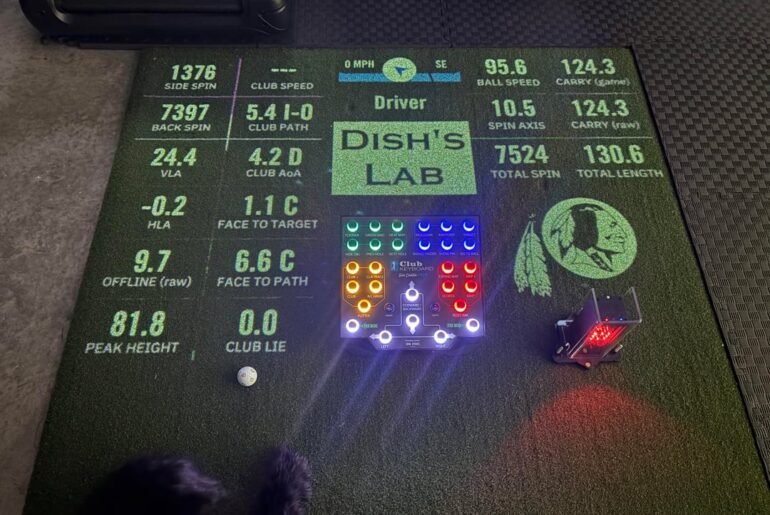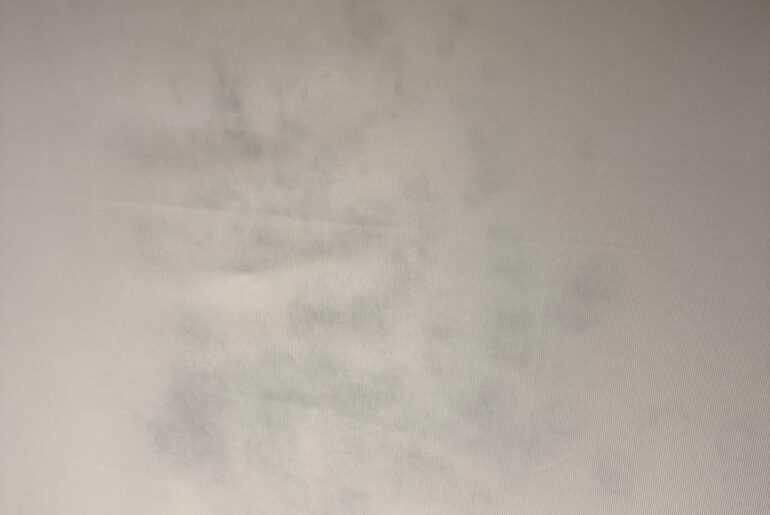Is THIS the Best Golf Simulator Software Yet? (Apogee & E6 Apex Demo)
Right. Today we are looking at the Apogee launch monitor, Alex, aren’t we? So, this is something that’s pretty new to you guys, and I’ve never used this before, and I’m quite intrigued. Yeah, it’s pretty new to the market, especially here in the UK, and it blurs the lines perfectly between a pretty affordable personal launch monitor and a fully functioning commercial launch monitor. So, it’s pretty impressive. There’s a lot to go through. We’re going to take a look at the data you get. We’re going to take a look at their proprietary software, which is E6 Apex. It’s mega. You can kind you can see the home screen behind us. And we’re going to take a look at some challenges and things like that. So you can get an idea of what you can use your Apogee for. And yeah, I’m really excited to show you this one. It’s really, really cool. So let’s get stuck into some main features of the Apogee and then also some of the features of the amazing E6 Apex software. Right, so the first thing that I can notice here is straight away we have a laser dot that’s down on the ground from the Apogee. So, I’m going to put my ball somewhere near that. And then the laser dot’s going to disappear. And that means it’s ready to hit away. I’ve got a seven eye in here. Just select seven eyeiri for you. There you go. There we go. So, and we’re just on the E E6 Apex driving range at the moment, Alex, aren’t we? Leaky, right? Not bad strike for first one of the day though, guys. So, this is running in 4K graphics. We’ve got it playing on a relatively budget PC just to show what it can do. This is a kind of mid-range PC for us and it’s running in its kind of mid-range software sort of graphics parameters and it just looks awesome, doesn’t it? I mean, in terms of compared to E6 Connect, which you will have used, it is a different class, isn’t it? Yeah, it’s um correction there. Complete step up, I think, from E6 Connect. The one I’ve always found it’s quite easy to compare to. I think it looks a lot like Trackman Virtual Golf 2. So what you would have got from Trackman just before they came out with their VG couple years ago or whenever it was and it is a cheaper unit. It’s about half the price of a Trackman IO. So it’s it’s you can sort of see the difference. Let’s have a look at the data. So let’s bring up the analysis screen. So first thing we’re going to look at is it does have a club delivery camera. As you can see it’s coming through very very high frame rate. You’ve got wide angle on the left that’s coming from your middle camera. And then you’ve got a really really close-up view that’ll be able to see behind me and on the screen recording of the impact right at the ball. That’s going to show you’re actually going to be able to see spin sort of actively occurring on the club, especially if you’re using a wedge where the ball speed’s a little bit lower. Now, the first key thing to say is there are no dots on your golf club, are they? Confirm. There are no dots. No metallic dots on the golf club. Now, that’s a great thing. It’s obviously very, very good if you’re using it at home. You don’t have to worry about constantly replenishing dots. And if you’re at a commercial center, that would be an absolute nightmare to dot everyone’s club. So, no worries about that. You’ve got all of your standard uh data parameters. So, we’ve got ball and club data looking at club path. We’ve got attack angle, face angle, all that sort of stuff. You do get an impact location camera as well. So, you can see impact location on the club there. And it will build a bit of a heat map as you go on, you hit more and more shots. That’s cool. Now, a nice feature as well that a lot of people ask, it’s not something I’m particularly keen on, but being able to reanalyze old system, old sort sessions in your practice. Now, we just called up one from a demo that we did a little while ago. And you can see he was hitting a wedge. Whoever hit that shot has absolutely middled it. And you can go in and look at individual shots. So, if you if you saved one and you wanted to actually go back and analyze it with your coach, saying, “This is what I did with my swing there. This is what happened.” you could go in and really really dial into that data and get a lot of sort of a postmatch, you know, sort of analysis going. Yeah. Yeah. I think what what I love about this launch monitor and any launch monitor really that that gives you impact location, I think that’s massive. It’s definitely massive for me because I’m all over the club face usually. But also, if you just nip back to the um the screen where it shows your club at impact, the video, that’s what I’m trying to say. I mean, I I just I mentioned this to Alex earlier. I love how you’ve got the wide angle shot just over here, like kind of in the middle. Um, but you’ve also got like a much clearer image on the right hand side and when it’s much closer up of the ball and I just feel like that’s just such valuable feedback knowing exactly on the club face where you’re hitting the ball because you’re going to simply know whether you’re hitting a shot clean or you’re hitting it out of the heel or the toe or whoever. And there’s so many times where I’m playing golf and I’m like, I don’t really know if I’ve hit it out of the heel or toe. But to get that instantaneous feedback, um, it’s just amazing to know whether you’ve hit a shot clean or not. Now, one thing to mention as well about that impact camera, it’s going to be more and more useful the higher your handicap. Reason being is the likelihood is you play pretty skinny golf clubs. You play T150s, right? Yeah. So, but as you get more sort of towards the higher handicaps. If you were using T200s, for example, there are a lot of a chunkier golf club, it will it will actually nullify a lot of the feel you get from hitting out the toe and the heel. Okay. So, it will become harder and harder to understand did I hit that well or did I just did I did I hit out the toe and that will show you and I know you were trying to show there on the left hand side as you have a hit. Yeah. As soon as I hit it, that was a good strike. That that was a lovely strike. Great shot. a little bit faded, but you should notice in the bottom left hand corner here once the ball’s finished moving, you’ve got the impact video straight away. So, straight away you’ve got that feedback just down there. You know exactly where you’ve hit the ball on the club face if there’s any gear effect or anything like that. So, I just think that feedback is extremely valuable on any launch monitor and you often get them in these overhead ones, don’t you? Yeah. Now, next thing I want you to pay attention to, Mitch, is the pickup. So, instant sort of seeing the seeing the ball on screen. Give me your thoughts. How does it compare to some of the other ones you’ve used? It’s it’s almost instantaneous, isn’t it? There’s no shot delay there really. Now, they are calling this they calling this instant algorithms. So, they’ve got sort of calculations happening in the background that by the time you’ve actually struck the ball, it’s pretty much worked out everything it needs to know. And then all it’s doing is looking at spin and ball speed and then giving you the distance. So, it’s an absolute bam pick up. I love it when you get to hit a shot and it basically feels like it’s carrying on through the screen. is such a good thing and it keeps you immersed in the game. Now, in terms of game immersion, I want to show you something. It’s a bit of a funny, not not funny, it’s it’s my favorite tool on this system. It’s that you can change the weather as easy as anything I’ve used. I know you can do it on GS Pro as well, but this is so cool. So, if we go into the weather here, let’s say, for example, okay, let’s say we wanted to play it’s cloudy outside today. So, let’s go find the clouds. Let’s up the cloud cover. Let’s up it here. So, we can bring the clouds in. Nice. We can change the time of day to match when we are in the day. And let’s say it’s raining outside. You’re from the north. So rain is a constant for you. So this should keep you nice. And can you also change the driving range cuz you see where it says high west range, flat range up there. Yeah, there’s loads of different types of range. So we can go through So we can go through to a target range. We can go through to chipping range. Hero range there. On the hero range. Yeah, there we go. I see. I love how like you can just whip through the driving ranges like that. You don’t have to nip out of that particular driving range and reload another one back up. That’s just amazing. Yeah, it generally that generally comes with programs that are designed by the the launch monitor maker sort of proprietary things that are all installed. You got the entire system installed on your PC and you’re all ready to go. Yeah, I love that. And yeah, I’m a fair weather golfer, mate, so I don’t like playing in the rain, so let’s turn the rain off straight away. Right. This looks interesting, mate. Yeah. So, what we’ve done, we’ve loaded in. They’ve got a fantastic challenges setup on this system. So, we’ve gone to the 20 yard obstacle flop shot. Now, you’ve got a green there. There’s no runout space. So, the bump and run simply isn’t going to work. And you’ve got a massive bunker right in your way. So, this is this is simulating, say you’ve missed the green, right, and you’ve got some real issues going on there. Yeah, this is an occasional occurrence. Occasional. I’m I’m constantly in places like this. So yeah, I’ll hit a shot and then I just want to talk about this challenger section. 20 yards. It’s pretty good. It’s a bit hot. Oh, it’s massive. Yeah, that’s usually my case. I’m not very good at scrambling. Let’s get your flop shot going. Let’s open that face up a little bit. So, I love how any software has challenges sections because it’s all about game improvement for me. If you’re going to have a golf simulator, Yeah. You want to play courses and stuff, but you want to get better at golf. You don’t want to spend all that money and not be getting better at golf. Keep going a bit too far. Need to bring it up. Get got to get it flopping. Get that high. So, you can see in the bottom left here, it is tracking your performance as well. So, you got two miss shots. All right. Okay. That accuracy bar will fill up. Nice touch there. Sit. Sit. Oh my days. I am not doing very well, mate. You’re going to have to get the pros to do this. Don’t know if I’ve got a 20 flop shot in me. It’s very early in the morning. There you go. That’s the one, mate. That’s why you’re a scratch golfer. So, there you go. You can see in the bottom left, we’ve got a hit. Now, that accuracy meter will keep tottting up. And that means you can kind of come back and you can see how you did last time and sort of compare. And uh yeah, it will give you lots of different challenges as well as you go through if you continue on. Go and get us another challenge up, mate. Okay, let’s go. Game challenges. There’s driving challenges. Let’s go for a Let’s go for a driving challenge. Yeah. Okay. Or approach. Let’s go approach. Yeah. Let’s go for a How far. Should we go 100 yards? You got stock 100 yard shot in you? Yeah. And you’ve got different rings here. So, you’ve got an elite performance. You’ve got an easy performance. So, if you can get inside that yellow, you get sort of a bonus score. Swing. Great swing. Settle. Settle. Settle. And spin. Pretty damn good. That today. Jesus. There you go. 100% accuracy. So, you could literally spend hours going through these challenges modes and working on any particular aspect of your game that you feel like you need to work on. And I always make reference to the SkyRack software because I used to love that. And to be fair, I still do. But times are changing, software is updating, and there’s so many different ways that you can practice on your golf simulator nowadays. To have this at your disposal is just an amazing feature I think. And the most valuable part of it is golf simulators can really they carry the risk of machine gun golf which is where you just seven iron after seven iron driving range you can do that can’t ingraining bad habits. You know if you’ve got something going wrong and you’re not sort of thinking about every shot it just it just deep ingrains that habit. So putting in a challenge like this means every shot requires some level of thought. You’ve got to kind of think it through and think, I’m hit 100 yards shot. What do I need to do? That flop shot. You could like sort of as if you went on and continued practicing then, you know, you’d start to feel I’m not getting enough loft. It’s not stop stopping quick enough. So, we can kind of open the face more. Exactly. Yeah. And it’s I think it’s just like I say with any sort of simplistic driving range software like you say, you are running the risk of that machine gun golf and to have feedback instantaneously. Even if you are just on the driving range like on the E6 Apex software, you’ve got feedback straight away with the impact camera. So just any sort of instantaneous feedback, whether it’s challenges or cameras or whatever, it’s just going to help you improve your game rather than just ingraining bad habits like you said. Exactly. Now I know you love a bit of course simulation. Oh yeah. Where do you want to play? Should we play Lefotan Links or Beth Page Black? You’ve got 15,000 courses to choose from. 1500,500. You have 1500 courses to choose from, but you know Beth Page Black Rider Cup Lefotton Links you played on Trackman. What do you want to test out? Go on. Let’s see how Lefotan links compares to the likes of Trackman. So just noted there. Notice there as Alex is loading it up. Like you’ve loaded it up. You’ve gone into Lefotton Links, but you can do um you can use a practice facility. You can do a closest to the pin challenge. It’s got all of those options for you. And you can, what I like as well is often I will keep this quiet from the bosses, but I like to play a little bit of golf at work. Shoot me every day. Yeah. And uh so what I like to do though, just to keep it nice and quick, is sometimes just go through the par threes. Yeah. And so you can play a full round of golf where you select individual holes to play. So you could do par threes, you could do just the par fours, you could do just your favorite holes like what we did last night when Steve went. So, as we’re playing around with this, I just want you to notice the graphics on E6 Apex. Yeah. First and foremost, my first impressions of this was E6 Apex is a golf simulator software with virtual courses on and the graphics from videos and images that I’ve seen look tremendous. Right. And we’ve had a quick go on this earlier on and I must admit it’s absolutely amazing. I’m a sucker for some decent graphics and Apex has very much got some decent graphics. Look how realistic the the water is looking, the rocks and everything. It’s just so good. So, just tear it up on the on the dot. When you take the the ball away, it will appear. There we go. So, in terms of hitting area, yeah, it’s not huge, but it’s decent. It’s not huge. You can sort of play around. You don’t have to go right on top of that dot either. The dots on the back of your head currently, but you don’t have to be right on top. As long as you’re sort of in the in the region, it will recognize it. And also, the uh the size of that hitting zone is actually more tied to the lighting conditions. um in the room. All right. And so, you know, the better light conditions, you know, to suit the calibration you’ve done, the more outward that sort of hitting zone goes. A little little thing we noticed before is like if your shadow I mean, we’ve got a shadow coming from back here. If your shadow’s over that hitting area, it doesn’t recognize, does it? So, you have to Yeah. Sometimes you just have to move yourself out the way and just give it a little bit of time, but it will always find it. That is that is boomed. Boomed. That’s a great try. Too fast. Too far. too much. Go to the gym, mate. So that’s out the middle. That’s why carry 276. Outrageous. Okay. No, no, it’s a great shot. We just put on the green orbit tool as well. This is amazing. It just shows off the graphics pretty nicely. We’re going to lay over the screen recording here. Bear in mind, we’re running on a 30 series graphics card just to see what it can do on a more budget PC. We’re sort of still testing around with this. It’s actually wanting a 50 series. So, if you got one from us now, you’d probably get one of our standard 5070 Ti PCs, which is nice and powerful. You’d be able to run it in max graphics. Play around with the cameras. Like, I just love the green orbit. I mean, if you want to get a read of the green, but more important, if you just want to see the scenery around, it’s just so cool. I wish I was accurate enough to worry about where where on the green I’m going to land it. You go on then. Oh, we got a mate. Right, mate. So, we’ve got looks like a little right to left there. 6 in downhill. I mean I So I’m a sucker for aiming on the screen, mate. Can we do that? Yes, we can. We like that. Oh, it’s a bit finicky that on the touch screen. It’s f finicky fast. Let’s see. Ah, I like to aim with the mouse. There we go. I’m going to aim. It’s downhill in it. So, let’s just go there. That’s where it’s a bit different, is it? I prefer using the touch screen to mouse. Do you? Yeah. I think everyone’s different when it comes to putting, aren’t they? Like I’ve noticed you when you do putting you don’t line it up. You just kind of aim left to aim sort of in real life. I like to do just a straight pull. But that’s my problem. I can’t hit straight PS. Settle. Settle. It’s not bad. Easy gimmick. It’s a nice easy. Okay. The world famous second hole at the Photon links. 153 yards. Playing about 145 144 something like that. Yeah. I’m going to play a little N. We’ve turned it down to sunset. It looks gorgeous, doesn’t it? The shadows are what impressed me. And the grass as well. Look how detailed the grass is. It’s definitely shooting for more of a photo real look though. I was just about to say it’s very photo realistic, isn’t it? Little tug left. You’re definitely going to have a part, I think. Get on the green. Yeah, it’s a great shot. Love it. Little bit pulley. I love the fact that the gimme zone is actually a bit darker cuz it’s sunset. Yeah, it’s a bit clearer to see. Right, I’m going to try and hit a put without lining it up this time. Aiming a little bit less. 8.5 yards downhill nearly a foot. So, how many feet is that? It’s 24. So, you’re just you’re just on the fringe. So, it is 24 ft. Yeah, you’re quite right. See how chipping how it handles chipping. Sure, let’s do that. So, you’re going to go with a lob wedge or a sandwich wedge or We’ll go sand wedge. Sandwich. Well, do do me a gap wedge. Do me a 48, mate. Gap wedge. You bump 48. So, a little little delicate bump and run. I’m going to lighten it up a little bit so we can see it a little better. Let’s just bring it back there. There you go. Nice. So, you’re going gap. Yeah. Yeah. Just a little two or three yard carry. Let’s see if the apogee can pick up this little chip and run. Settle beautifully. Settle. A See, that’s impressive. You know, like just par golf. It’s nice. I think we’re doing well now. Steady. But like so we tested this yesterday with um the the Hydra 2 launch monitor and the different sort of chips, didn’t we? Or was it the two gen two, wasn’t it? So we were testing flop shots and little chip and runs and for that launch monitors pick up a a little read like that. I thought that was pretty impressive. One of the big things I’ve seen with the development of recent launch monitors, especially ceiling base. So the Idra 2, the Apogee, you know, the ProTVX, those those ceiling based ones are really really good at picking up chipping. I think I think probably Idra and Apogee are the two best I’ve seen. Obviously Trackman picks up absolutely everything, but it’s it’s double the price of the Apogee, so it should pick up everything, and it does. But the Apogee, those short chip shots, it’s got no problem at all. I mean, look at that water as well. So, it’s um it’s got cameras up in the apogee, hasn’t it? Yeah, it’s got two two one in the middle, one the right. Yeah, exactly. So, I imagine that’s where it helps. So, it doesn’t it doesn’t have to track the ball too far, does it? No, it doesn’t, though. Now, the next thing we wanted to talk about, we’ve got some B-roll here cuz it does take a little while is you’ve got two really cool features on the home screen of Apex and that is bag mapping, which is quite common. You know, most launch monitors are going to have bag mapping now in some form, but this is probably the most involved where it will map dispersion circles for you and change the colors and all that sort of stuff. But then also, you’ve got custom fitting as well. So, you can build test clubs. Say, for example, you’re using T150s. Say you wanted to see how you perform with the T100’s and the T200’s. You could create those test clubs, just label them, say T150, T100, T200, and it will map the dispersion circles. And then you can see, okay, I’m much more accurate with the T100 and I’m much longer with the T200. You might you can just you can choose based on your game. Am I looking to be longer or am I looking to be more accurate? It’s impressive, isn’t it? So, um I love how you’re talking like I could do this club fitting. Alex has just spent about 25 minutes doing club fitting. Yeah. But it’s amazing because you can literally label each club. You can label it whether it’s got a different shaft or you can label it whether it’s a different brand or whatever, different loft. And then it’s very easy to just nip in, pick the club that you’ve used, and it shows you an overlay of your dispersion. You can look at spin charts, comparisons, and all sorts of stuff. It’s really, really handy as a good fitting feature. So, even as a pro, if you’re doing custom fittings for people, you can use the Apex software to do that. And it’s very impressive, isn’t it? Yeah. And we’ve got a bit of a bit of an idea for a video, maybe at a later date. We’ve got Reese Atinson here in the office. He works for Eclipse Golfer. He is a clip golf. He fitted me for my club. He fitted you for your clubs. Why don’t we try and do a little test? This might be one to plan for the future where maybe he fits you for three different different clubs. Sees which one he would recommend based on his data and then have him do the same fitting on Apex on Apogee with Apex and see if the if the sort of the result maps up and sort of see which one which one gets the win. Get a pro club fitter’s opinion on this software and see how it compares to to his Trackman unit in terms of fitting. Yeah, that’s an interesting idea. So, the Apogee launch monitor is a very impressive launch monitor in my opinion, mate. It’s got so many cool features and I think I’m even more impressed with E6 Apex. Just so cool, isn’t it? An unbelievable library of courses. You’ve got practice features, whether you want to just dip straight into a 25 yard practice session or a 75 yard practice session or whatever. You can change between ranges. It’s even got an amazing voice activation tool, hasn’t it? It has. Yeah, that’s from the Apogee itself. So, you can actually sort of just say, “Hey, Apogee,” and ask it to aim around uh and things like that. You’ve also got you’ve also got to remember Apex is not exclusive to Apogee either. So, you know, say for example, right now if you wanted to use a Flight Scope device on Apex, you can use their connector and more and more you like launch monitor developers are building a connector for Apex because they’ve seen how good it is and they’re going to they’re all going all going to want to use it similar to like GS Prime. Yeah. So, I was going to mention like I’ve been really intrigued to see to see what Apex is like. um particularly coming from a GS Pro perspective. Um and in my honest opinion, Apex is so much more polished and refined as in in comparison to GS Pro. And I’m just talking specifically about certain features like the back mapping feature and stuff. And I feel like the graphics are the they’re different to GS Pro, but more like photorealistic graphics, aren’t they? It sounds almost like he’s like he’s saying that he prefers it to GS Pro, but then we talk about price of how much it costs for Apex compared to GS Pro. So, I think it’s about £600, $600 a year if you want to access the full Apex software, whereas GS Pro is only 250. So, we got to talk about value for money and stuff like that. But there’s definitely some features within Apex that I could I would wish that would kind of be involved in GS Pro as well. I mean, the beauty of software development and especially these kind of open-source platforms, you know, that GS Pro are going to steal some of the some of the some of the sort of features off of Apex and you can see why they’ve gone for the $600 mark. It matches perfectly with premium software this isn’t it? And it’s a direct competitor to Unicorn Game Day. Yeah, it is. It is exactly the same. interesting that because I love Unicor’s um software. I love its refined software and it game improvement stuff, but I feel like this could be edging it out a little bit. M I I think it’s very very impressive and the number of recognizable golf courses is you can tell that True Golf is based in America. Yeah, there’s a lot of very very sort of recognizable golf courses. You just load up the course library and you’ve got Beth Page Black. I was impressed with that actually cuz I just clicked on courses and I it what what does it say? just nip up to courses for me, Al sec. Sorry, one second, guys. I just want to remember what it says. But on demand courses, that was that was it. So, I clicked on that and I thought, all right, on demand courses, it must mean, right, you’ve got a handful of courses that you can just click on and it’s going to load up straight away. It’s not a handful, it’s 1500 courses, so you can just scroll through that list and basically anything is there that you’re probably going to want to play straight away. Click on it and it’s loading up. So, you don’t have to download it or anything. It’s just there, isn’t it? And they are adding in more and more courses as they go as well. You notice every now and again when you load it up it comes up with an update. Usually it’s you know less than a minute but it fires through an update and usually that’s something like a new course. Look straight away on that first page of courses Pebble Beach Royal Port Rush old course at St. Andrews the photo links Beth Page Black just world famous courses in superb quality graphics. I just think that’s an amazing little feature. So E6 Apex is available kind of directly through the Apogee launch monitor, but like Alex mentioned, if you’ve got a Flight Scope launch monitor or maybe other launch monitors, more and more coming every day, you can access E6 Apex as well. Obviously, it’s a subscription cost, but let’s talk about the cost of the Apogee unit itself. Yeah. So, it’s coming in right on £9,000. So, it’s pretty much exactly half the price of a Trackman IO. Definitely what I would say is the the top end of mid-range. And I think for the V, you know, in terms of at 9 grand, it’s difficult to see a more complete launch. How does it, so in terms of price, how does it compare to the Unicor Exo2? Uh, it’s a couple of grand less. So X02 on its own at full retail. Often there are deals and stuff where you can get advantage of some good deals. If you go with the the X02 on its own, it’s about 11,000. So with the Apogee, there’s no subscription model as such, is there? No. But do is there like a native software that comes with the Apogee or does it just go straight into the E6 Apex and it comes with like a basic subscription? So the Apogee comes with access to their previous uh core software which is E6 and you get what’s called E6 practice. So you’re going to have access to ranges and things like that, but if you want access to Apogee’s sort of E6 Apex software, then you are going to need to pay a subscription fee per year. Okay, cool. So, the Apogee launch monitors coming in around £9,000. If you use my discount code, Handicap 5, you can save yourself quite a bit of money. So, use the discount code at the checkout at Golf Swing Systems website. If you’re interested in Apogee Launch Monitor, like I said before, it’s a fantastic little hybrid between a commercial setup, but also a personal home setup as well. I’m actually very impressed with it. I’m not going to lie, mate. I think it’s fantastic. And make sure if you want to get an Apogee and you want to build it into a full simulator, so where you want us to come in and design a room, put in cushions, all that sort of stuff, make sure you let us know that Mitch sent you and then we can uh we can get that 5% discount code applied. Any questions, guys, drop them in the comments and we will see you in the next one. Should we play some golf? Do it.
⛳️ The step-by-step system to build your DREAM home golf simulator https://mitch-s-site-003e.thinkific.com/courses/golfsim
👉🏼 Download my Ultimate DIY Home Golf Simulator guide with discount links https://handicap-golf.ck.page/products/golf-sim-guide
___________________________________________________________________________
🇬🇧 Get a 5% discount on the Apogee launch monitor using my code HANDICAP5 https://www.golfswingsystems.co.uk/product/apogee-ceiling-based-launch-monitor/
🇺🇸 Get a 5% discount on the Apogee launch monitor using my code HCPGOLF5
___________________________________________________________________________
📩 For brand partnerships contact mitch.hcpgolf@gmail.com
#golf #golfsimulator #apogee