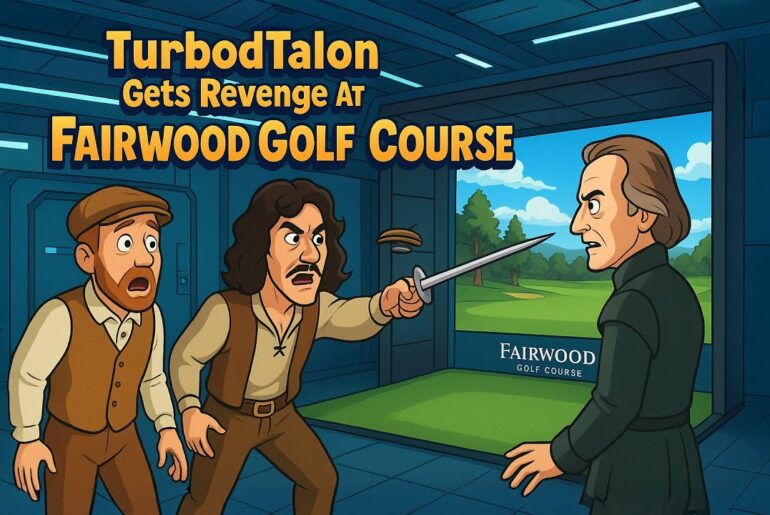FlightScope Mevo Gen2 FIRST LOOK – Startup & App Overview for New 2025 Launch Monitor & Simulator
[Music] Today at Certified Brands, we are really excited to have our hands on the brand new Flight Scope Meo Gen 2 golf launch monitor and simulator. It is the newest product from Flight Scope. And in just a sec, we are going to be unboxing it, showing you everything it comes with, as well as going over its key features and how they stack up to the rest of the MEVO lineup. And finally, we’ll be showing you how to turn this thing on and get started with it. So, let’s go. So, how does the MEVO Gen 2 fit into the rest of the Mevo lineup? Well, with an 1199 price tag, this unit is intended to fall right in between the Meo and the Meo Plus. The regular Mevo is the only of the three devices to not have a built-in camera and to not double as a golf simulator. So, let’s focus on the differences between the Gen 2 and the MEVO Plus. The Gen 2 comes with 18 measurable data parameters to the Plus’s 20. Additionally, the Gen Two currently is not compatible with the Pro Package or Face Impact software add-ons that you can get with Amibo Plus, making it a slightly more casual option, but don’t get us wrong, the Gen 2 still comes with a lot of premium features that make this thing an insane value. When you open up your Meo Gen 2 box, the first thing you’re going to see is this really nice hard-sided carrying case for the unit. And when you open that up, using the pretty neat little Flight Scope zippers, you’re going to see several things. We’ve got a USBC to USBC charging cable. And this is really nice. We have a wall plug charging brick with foldable prongs. Super nice. And of course, you’re going to have the Vivo Gen 2 unit. And one of the first things we’re going to notice about this guy is on the back side, it’s got this neat little brand new kickstand, different from the from the Neva Plus. You’re just going to press into it and it just flicks out. It’s got a nice spring action to it. So, that makes it real quick and easy to set up on any surface. Taking a closer look at the unit itself. Up next to the built-in camera lens, you’ll see it says fusion tracking. So, yes, the Gen 2 does use the same patented fusion tracking technology that the MEVO Plus uses. Up on top of the Gen 2, you’ll see three indicator lights. And this light system looks a little different from the Meo Plus. So, going from left to right, you’re going to have the connection status indicator. In the middle, you’re going to have the system status indicator. And on the far right, you’re going to have the battery status indicator. Also on the top edge, you’re going to find the power button. You hold that down for two seconds to turn the unit on and two seconds to turn the unit off. On the side, you’re going to find the USBC charging port, while on the back, you’re going to find that really fun, really satisfying spring-loaded kickstand. And up top, you’ve got some cooling vents to keep this guy cool when you are out on the range or playing a simulation game. Like its predecessors, the Gen 2 is intended to sit behind the golfer while in use, which is really convenient because that means if you are switching between left and right-handed golfers during a session, there’s no need to adjust the position and setup of the unit itself depending on who’s at the T- box. The Gen 2 boasts a really impressive battery life of six hours, which is a big step up from the MEO Plus’s 3, meaning you’ll have plenty of time to get a session in with this thing without any need for any sort of external battery pack or power source. MEO Gen 2 measures 18 data parameters across full swings, chipping, and putting. And the unit measures these using fusion tracking technology, which if you’re unfamiliar, is a combination of 3D Doppler radar and synchronized image processing, giving you the most accurate readings, whether you’re using it indoors or outdoors. One of the most exciting things about the Gen 2 is every purchase of this unit includes lifetime ownership of an exclusive E6 Connect simulation bundle with eight worldrenowned courses that you’ll be able to play from the comfort of your own home. With Flight Scope’s tracer feature, you can view and capture 3D trajectories of your ball in flight with data overlays like speed, height, and carry. It looks super clean and professional, and you can even view these trajectories from any angle using augmented reality. With the multicam feature, you can automatically record and clip videos of every shot and save them straight to your mobile device, where you can then overlay your selected data parameters. It’s super easy to share these videos later right from within the app. With Multicam, you can use up to four cameras, including three connected mobile devices, plus your MEO’s internal camera. The Gen 2 can be used for swing training, which will allow you to work on your club head speed without even having to hit a golf ball. And the best part about this is you can do this with your very own clubs. With the range ball setting, the Gen 2 is compatible with all golf ball types, including standard, range, and RCT balls for accurate indoor spin readings. To start viewing your data and improving your game, the first thing you’re going to want to do is download the Flight Scope Golf app. So, we’ve got our iPad here, but this process is going to work the same for any smartphone or compatible mobile device. So, once the MEVO is charged and turned on for the first time, the connection status light should start blinking blue and white, which means the device is ready to connect. So, once you’re inside the app, you’re just going to click the red button in the top right corner that says disconnected. Then click on scan QR code. And you’re just going to use the camera to scan the QR code that’s printed right on the back of your MEO unit. When it reads the code, your device will ask if you want FS Golf to connect to the MEO’s Wi-Fi network. And you’re going to press join. And it’s successfully connected and you’re ready to go. You’ll notice that that red button in the top corner is now blue and says connected. Tap on that. You can go into your MEVO settings. In here, you can select things like your radar mode. Limited flight is for indoor use. Outdoor is for unrestricted ball tracking of at least 44 yards. You’ll also be able to view your radar adjustment of both tilt and roll. So, if the unit is tilted too far forward or back or rolled too far to the left or right, these numbers will turn red and the little button in the top corner will also turn red and notify you that you need to adjust the tilt or the roll. From this menu, you can also manage your equipment. So, if you go in here and click on clubs, you can see all the clubs that you’ve got in your bag. And you can actually go into each of these individually and edit things like the the model name and the manufacturer and the club color. So, you can color code the clubs so that when you’re viewing your data, the flight path of each shot will match the color of the club you use to hit that ball. So, it’s really easy to see how you’re performing with each club at a glance. Thanks for watching everyone. If you want to pick up a MEO Gen 2 for yourself, you can click the link in our description or you can head to certifiedbrands.com to shop the whole Flight Scope catalog as well as an assortment of a lot of other cool things. And please leave a like and hit subscribe for us because Certified Brands is going to be coming out with a lot more Flight Scope and general golf content in the future that you’re not going to want to miss. And lastly, leave a comment telling us what about the Meo Gen 2 excites you the most. And we’ll see you guys next time.
Shop the Mevo Gen2 at our store: https://certifiedbrands.com/products/flightscope-mevo-gen-2
Certified Brands unboxes the brand new 2025 FlightScope Mevo Gen2 golf launch monitor. We walk through every button and indicator light on the unit, as well as overview the features like Tracer and E6 Connect. Finally, we take a first look inside the FS Golf app and connect it to the Mevo Gen2.
Subscribe to see more of our golf content: https://www.youtube.com/channel/UCFfkIMRO6zFa0RY27eYjJ-Q
The all-new Mevo Gen2 delivers enhanced accuracy through upgraded hardware at a breakthrough price. Powered by Patented FlightScope Fusion Tracking, it delivers you trusted performance data indoors and outdoors, transforming your golf with precision insights, actionable statistics and endless fun. Play simulation rounds on 8 included E6 courses.
Time Stamps:
0:00 Intro
0:28 Comparison to other Mevo
1:08 Unboxing
2:04 Camera/Buttons/Lights/Battery
3:30 Swing Data Parameters
3:50 E6 Connect & Tracer Feature
4:24 Multicam & Swing Training
5:00 FlightScope Golf App
#flightscope #golf #golfsimulator #mevogen2 #flightscopemevo #mevo #flightscopemevogen2 #golfing #golfer #golfsimulatos #homegolfsimulator #diygolfsimulator #pga #golftips #review #fyp #fypyoutube #fypviral #viral #viralvideo #golfequipment