New FlightScope Mevo Gen 2 Launch Monitor Unboxing – First Look!
[Applause] [Music] Hey everybody, it’s Tim from Parts 2 Pro. Thanks for joining me today for this awesome unboxing of the brand new Flight Scope Meo Gen 2. So, this is going to be the rearbased radar-based launch monitor. So, it’s in behind you. So, lefties, righties uh are taken care of. You don’t have to move it. Uh if it’s a it is a floor- based launch monitor, so you don’t have to move it. really great uh option there for you. We’ll have more videos to give you more in-depth information about this unit. Today, I’m just going to do a quick unboxing just so you can see what happens uh and what what what is inside the box as soon as you open it up. So, I’m just going to go ahead and do that now. And got my handy little razor here. And like I said, uh this will be the first time I’ve laid eyes on this. Done a bit of reading on it and uh looking forward to doing some testing uh over the next week or so. Oh, look at that. Very cool. So, if you can see, it’s a it’s creative. Very creative boxing here. Um, they’ve got a Flight Scope sticker you could place somewhere. There’s a little welcome. Uh, thank you for taking the time to test and review our Flight Scope Me. So, this is a review unit cuz we are a reseller of this u um product. So, you guys may not get the fancy little uh great little uh boxing or whatever this is called shavings of paper. Looks really cool. Very, very attractive. Couple flight scope stickers right here. That’s uh again, you may not see this, but uh that’s this is our copy. Uh hopefully they put as much effort into their uh uh product uh packaging going forward here. Uh, also, oh, a neat little, it’s a ball marker right here. Looks like with a Flight Scope logo. That’s great. Perfect. Again, you may not see exactly the same thing in your box. Uh, I’m going to have to take it out. Okay. So, there’s the unit there. I don’t want to get this stuff all over the place. There’s the unit there. So, I’m going to place this back and pull this out. All right. And put this off to the side. There we go. And there it is. There’s the box. There’s the dimensions. You can see judging by the size of my hands how how large it is. We’ll we’ll do some comparison with with the size. It looks like a a fairly small unit, which is really nice. Okay, just going to open it up. Couple couple notations on the box. There’s a QR code to allow you to download the FS Golf app because it will work with the FS Golf app for sure. And um there we go. There. Awesome. Nice box. Good packaging. Fusion tracking label right there on the camera, which is kind of nice in the small unit like this. This is a little more budget friendly than the MEVO Plus. It’s going to be replacing the Meo Plus in that particular space going forward. We’ll have pricing information and all that good stuff um as as as it becomes uh available. Okay. So there’s uh the unit here. The Flight Scope has always had very good packaging. Very very happy with their packaging. This one is is black. So their previous packaging is always been red in my opinion. So they’ve got a little bit little bit more uh I don’t know what you call it. Sleek, call it emo, whatever you want to call it with the black theme there. I love it. Okay. And let’s grab this. Um, great uh branding on the side on the zippers with the Flight Scope logo. Going to unbox that and then I’ll give you the first look. You can actually see it before I do. Just going to make sure that it’s nothing’s going to fall out. All right. So, boom. There it is. We’ve got USBC charging block. Really nice. I like that USBC. Very, very good upgrade from the Mevo Plus. Um, for sure. We’ve got a charging cable USBC to USBC. So yeah, standard charging situation now instead of the micro USB. Uh obviously this is standard in all of uh Flight Scopes. This is their uh quick start guide. Uh really quick uh press and hold the power button until you hear a single beep sound. Uh download the FS Golf app through a QR code. A little bit of a kickstand on the back, which we’ll get to. Uh this one is going to be similar uh distance behind the ball uh eight me 8 feet behind the ball. Uh and uh minimum they say 2.4 m or 8 ft from ball to screen. Um with any radar base I always like to give it a more space if we can. But 8 8 ft is their recommended uh limitation for that. And pretty standard stuff. Very basic uh flight scope. You’ll be familiar with this if you’re familiar with their products. just basically go and register your product and uh uh on their web uh grab the FS Golf app and you can register the product. Okay, here it is. Plastic covering does come with the the the stickers. These are the metallic stickers. You can use RCT balls or any ball and you just affix the little sticker to it. That’ll that’ll measure your spin properly. All right. And just get this out of here. Just be very careful. Shipping mode for the first time use. briefly plug in the charger to activate the unit. I’ll do that in a separate video. This is just literally looking at the unit and seeing what it looks like. There you go. Okay, you can see the size. I would say it’s roughly the same size as the MEO Plus except it’s a vertical versus a horizontal uh footprint. Uh QR code on the back. On the back here, there is a kickstand. Kicks out like that. Very simple. It’s got a little mechanism that locks it in place. Boom. And we assume I’m going to get into more details, but we assume that it’s going to be at the proper level uh where their radar units require a certain um uh angle uh to read the ball. So, I assume that that is all built into the marketing, of course. There we go. Flight Scope Meo Gen 2. Excited to get testing this. Uh, go to www.partopro.com 877-417-2161 if you have any other questions about this or any other golf launch monitor products out there. Thank you very much. Have a great day. [Applause] [Music]
#flightscope #golfsimulator #launchmonitor #par2pro #unboxing
Par2Pro checks out the brand new radar-based Mevo Gen2 launch monitor / golf simulator from FlightScope. While it is not currently replacing the Mevo+, will it have the ability to in the future?
Check it out for yourself and get it at an introductory price at https://www.par2pro.com/collections/flightscope-mevo-gen2-launch-monitor.
Or schedule an in-person or virtual demo by emailing us at info@par2pro.com.
Be sure to check out our other videos on this Mevo Gen2 and other golf simulator products.






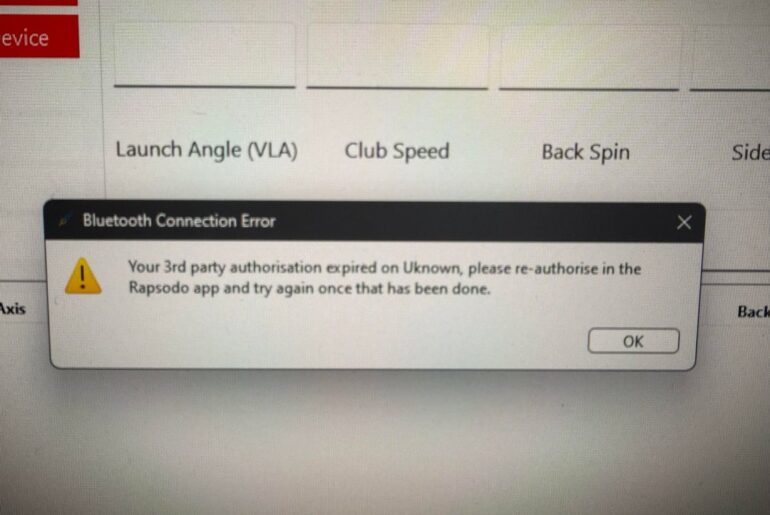

2 Comments
Check out the FlightScope Mevo Gen2 here: https://www.par2pro.com/collections/flightscope-mevo-gen2-launch-monitor
Tim mentions "it's going to be replacing the Mevo+ in that particular space going forward" – the Mevo+ will still be for sale as it has more features and the ability to add the Pro Package and Face Impact Location, which the Mevo Gen 2 does not at this time.